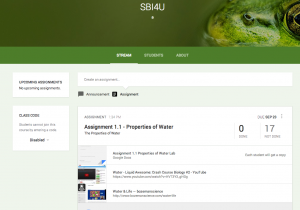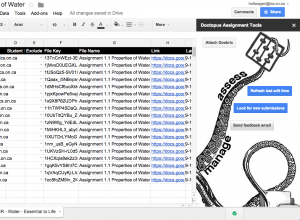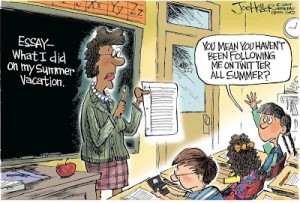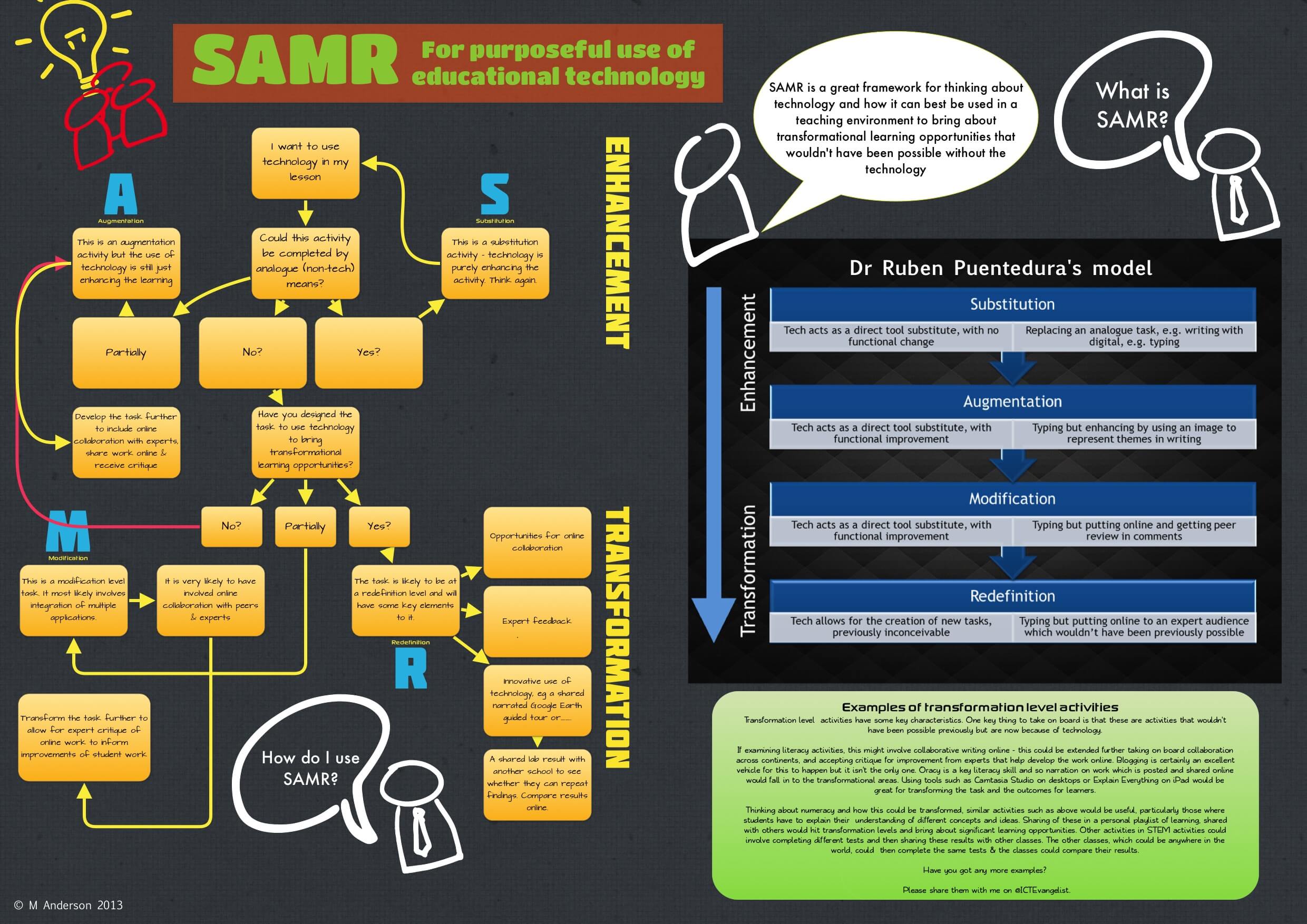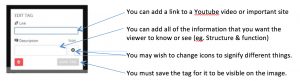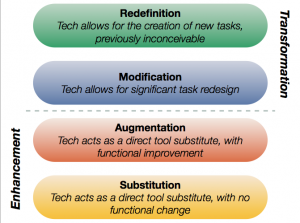It’s interesting, today began with a presentation to colleagues regarding the use of Google Classroom, Doctopus, and Goobric, a class where the students used portable white boards to teach each other mini lessons on chemical nomenclature, and then I spent the rest of the day conversing with Tech Integrators from around the province in a mini conference that my school held. What’s so interesting you ask? Well, it wasn’t until I was lying on my front lawn underneath the fall colours with my 2 month old daughter hanging from my hands above me, that I realized that perhaps I don’t always put the things that are important first. The tree, and my daughter brought to light just how much I used to love staring up at the changing colours, playing in the leaves, and just enjoying the moment.
It’s interesting, today began with a presentation to colleagues regarding the use of Google Classroom, Doctopus, and Goobric, a class where the students used portable white boards to teach each other mini lessons on chemical nomenclature, and then I spent the rest of the day conversing with Tech Integrators from around the province in a mini conference that my school held. What’s so interesting you ask? Well, it wasn’t until I was lying on my front lawn underneath the fall colours with my 2 month old daughter hanging from my hands above me, that I realized that perhaps I don’t always put the things that are important first. The tree, and my daughter brought to light just how much I used to love staring up at the changing colours, playing in the leaves, and just enjoying the moment.
How does this relate to Pedagogy or Technology?
Well, it truly is a metaphor for life, on all fronts, but for the purpose of this blog, and not to bore you with my personal life, I will stick to the point. I am a bit of an Edtechaholic. I sometimes grab on to new tech without fully thinking it all through. So much so, that it sometimes muddles the message that I want to convey to my students. I am going to call this the ‘EdTech Go-getters Disease’. With all of the recent advances in technology, our migration to MacBooks from PCs, and the excitement that Cohort 21 generates around teaching with technology, it was easy to get caught up in pushing Edtech into all that I do.
Last week, we had Dr. Greg Wells from the University of Toronto to our school. Though he didn’t speak directly to this, he did talk about olympic athletes and how they handle high stress situations. Athletes who are not ‘checking themselves’ and taking a step back right before they perform tend to do more poorly. For the sake of argument, I have likened us educators to Olympians (this is a pretty good comparison I think). We all have a goal in mind, we try to do our best for our students, and we are life long learners. As someone who is also very much a ‘Yes’ man, I often find myself overwhelmed with new ideas, tools, and an overbooked schedule much like an athlete would. This has certainly been the case with technology in the classroom. I jumped on the tech train a long time ago and started rolling…out of control. Truth be told, it started to give me a bit of anxiety and I lost sight of the pedagogy that makes it all come together. It’s time for me to check myself.
Taking a step back, re-evaluating, and asking more questions about how it will help my students learn will assist in putting pedagogy first. Simply put… Pedagogy must drive the use of technology, not the other way around.
Perhaps, focusing on these 4 areas to further technology should be where I start my questioning:
What are your strategies to filter through the endless EdTech tools that stream your way?