Ever since our school began pushing Google Docs while becoming a GAFE affiliated schools, it has been hard to find an efficient way to organize and manage student assignments within Google Docs. Truth be told, I struggle often with material management issues both at home and at school. If it wasn’t for my wife, I sometimes wonder how I would ever manage to have a mortgage and a car, and somehow always make the payments on time. Unfortunately, our school doesn’t provide me with another wife and so I have had to look for other ways. Though only in its infancy, to me anyway, Google Classroom in conjunction with Doctopus, just might be the answer.
Google Classroom:
- It’s visually appealing
- It’s easy to set up – If your school is affiliated with Google then it is easier as students have emails that are part of your domain.
- You can quickly assign homework via the stream, send individualized assignments (Be sure to click ‘Make a copy for each student”)
- Doctopus, Goobric, and Google Classroom have been integrated.
Doctopus:
- Allows you to easily manage your Assignments in Google Classroom.
- It is easily added through Google Sheets: Add Ons –> Get Add Ons –> Search for Doctopus
- Once you have intalled the Add On you can access any classroom and assignments that you have.
- Watch the following video via Jennifer Magiera. She does an amazing job at making a quick and informative video that will walk you through the steps to install and manage your files via Doctopus. (Check out her blog at http://www.teachinglikeits2999.com/)
[youtube]https://www.youtube.com/watch?v=r0NXeDKPyls[/youtube]
Goobric: (Find it here at the App Store: https://chrome.google.com/webstore/detail/goobric/cepmakjlanepojocakadfpohnhhalfol?hl=en)
- As mentioned in Jennifer’s video, Goobric is a great way to easily assess your Google Docs assignment through Doctopus.
- It’s an extension and easily installed via Google Crome
- The extension allows for Rubrics to be applied to many docs at once, and allows for painless marking that is paperless and less clumsy.
- You do have to put in the work to make a Rubric in Google Sheets first but afterwards it makes life just a little easier.
I like it so far but it’s only been integrated for a few weeks now and I have only just started to play. Any other thoughts, ideas, or opinions on the matter? Please share!

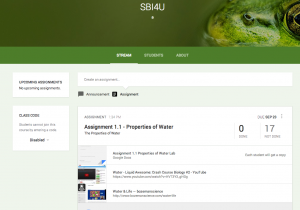
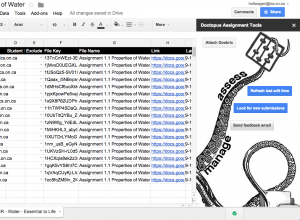
I just set mine up with my GClassroom classes so let’s touch base and share tips. Great edtech post! So far I like the organizing system as well, and my students seem like to Classroom but I think I’m going to push and ask them what exactly they like about it tomorrow.
Thanks for a great post Tim, keep up the sharing. Where on SAMR do you think this falls?
This isn’t something our school has on its radar, as far as I know. We have a customized, self-contained academic management system provided by a company called Whipple Hill. Before that, we used Blackboard. I found Blackboard fantastic; Whipple Hill is still a work in progress. I’ve used Google docs to manage my personal documents, but I haven’t particularly liked it – but that may be because I haven’t devoted the necessary time to mastering it.
It’s fairly new but very user friendly. Our school is currently in transition from one platform to another so I am exploring. Google Docs has been a bit clumsy and is only as organized as the person that is running it. I find that Google Classroom with Doctopus allows for a little more efficiency overall. I will have to check out Whipple Hill. There are rumours that we may be going the Hapara (http://hapara.com/) route but no decisions have been made as of yet.