Hello again!
In the fall I gave an opinion of g(Math) and how it worked in Google document (mixed reviews). Well on March 23rd @jmedved told the math department about the newest add-on that was going to make writing math equations for Google products (documents & forms) even easier, and it was launched on April 4th.
Since I felt g(math) was okay, but not fantastic I was curious about the new add-on called EquatIO, and after watching the video, I did think it looked pretty cool. I also thought ‘this would be fantastic for the unit I was creating as part of my action plan’ (I was incorporating Google forms in my unit as formative quizzes and this add-on looked like it would make writing math statements much easier).
So what did I think?
The Good:
- you can type in math using computer type notation, i.e. ^ will make the number become an exponent, / will create a fraction, etc.
- having a tablet and being able to write out the equation and have it ‘translated’ into proper math text was great!

- if you make an error, you just need to ‘scribble’ over the error and it will disappear or you can actually go to the right hand side and fix it using the keyboard
- it does have speech input capabilities, but you may have to play around with some of the vocabulary. For example, I couldn’t get it to understand ‘cube root’ or ‘fourth root’, and if I wanted to have brackets, it helped to say ‘open bracket…close bracket’

- it still provides options for basic math functions as g(math), plus it does have access to LaTeX. When using these math forms, you can actually replace what is seen here with other variables, numbers, etc. which is handy

I used this extensively in the unit I created as part of my action plan and it made creating math equations much easier in Google forms which was great. My next step would be to ask for students to have this add-on added to their ‘google world’ as I would love for them to write their math answers in exit cards/quizzes via Google forms with proper math notation (next year).
The Still Not So Great: I didn’t used it extensively in Google documents, but very briefly and discovered that there is a similar issue as with g(Math) – the floating and the image came out so big, as you can see.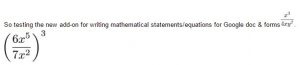 Another small snag – if you realise afterwards you made an error, you cannot fix it, you will need to delete the original and ‘rewrite’ it.
Another small snag – if you realise afterwards you made an error, you cannot fix it, you will need to delete the original and ‘rewrite’ it.
So for writing math reports/papers, I am still inclined to write in Word with MathType rather than Google doc and would encourage my students to do the same, but I really appreciated the ability to write out my equations and use the typical computer short-cuts that were then translated into correct mathematical form.
It is definitely getting better!

Great review – thanks for trying it out for us all!
No worries at all! For the way I used it, I thought it was pretty great!
Thanks for this Leslie! If it is endorsed by you and @reichholtz, I’ll definitely pass it on!
garth.