As I enter the final week of my action plan ‘in action’, I have come to the conclusion that you can go overboard with forms. And when you do this, monitoring (which was my goal) could be lost – there is simply too many things to look at and too many places to go to find things.
I am so glad that I have learned all the skills that I have with respect to Google forms because I have learned of other ways to engage with my students in order to see what they are thinking, what questions they might have, self-reflection, etc., but not all of this is truly necessary in one unit.
So in some ways I didn’t quite achieve my goal (monitoring everything in real time), but that’s okay because I have learned a valuable tool and I now know how to use it more effectively in the future. This was a great experience!

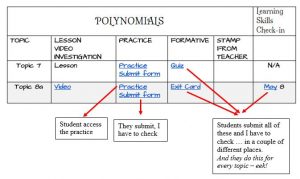
@lmiller –
I can certainly understand this sentiment! Forms are great, as long as you remember to check whether there is new data in the spreadsheets! 🙂
That said, there are a couple of tools in Forms/Sheets that could be useful to you if you’re not already aware of them. When you go to create the spreadsheet to view the responses to your form, you can send it to populate the responses in an existing spreadsheet. If you were to do this with all of your forms that are related to the same unit/project/task, then you’d only have to open a single, master spreadsheet and see various Sheets that contain all of your Forms data.
There is also an add-on called Form Notifications that can send you an email anytime anyone completes your form, or you can set it to notify you after a certain number of form completions (e.g. every time there are 10 new responses).
Maybe that could help?
Jen
@jweening –
Thank you for your comments. I did master the idea of having all the results for the quizzes I gave to my students go to one google sheet and thought that was amazing! I wish I had learned that oh, about 40 google forms ago :).
But I haven’t explored or worked with the add-on for form notification – I will definitely check that out because that sounds like a great solution to helping with the monitoring. Thanks so much!
@lmiller love that you circled back to reflect on this action plan. So valuable. I agree, there is such a things as too much data in too many different places 🙂