I have been fascinated with concept maps and mind maps for a very long time. About 20 years ago, a collegue found an 8 by 11 piece of paper that had a whole biology unit summarized on one piece of paper. In the Science office we marvelled at this piece of paper – literally, 2 months of work on one page. The summary was a map with colours, and connections. It was a web of brilliance and my first exposure to a concept map. My interest in Concept Maps has been steady over the years and was rekindled when I ran into CMaps software recently when reading an article and thought I would share. If this is your first time exploring concept maps – the following academic article is a good place to start. I will get to discussing CMaps a bit more later.
Novak,Joseph D. and Canas, Alberto J. The Theory or Underlying Concept Maps and How to Construct and Use Them, 2008 http://cmap.ihmc.us/Publications/ResearchPapers/TheoryUnderlyingConceptMaps.pdf
What are Concept Maps?
In simple terms, a concept map is a representation of what a person knows and understands.
A concept map is used for organising and representing knowledge. It looks like a series of boxes, lines that link boxes, with each box containing a concept. Concepts are represented in a logical manner with the most general concept at the beginning and branching out to more specific concepts toward the end of the branches.
Some will call similar diagrams of knowledge ‘mindmaps’. Concept maps have more hierarchical organization than mind maps which are more web-like. Both concept maps and mindmaps are types of graphic organizers.
Uses in the Classroom
Students can use concepts maps to:
• Generating and sort ideas
• identify what they know and want to know
• connect and consolidate new and old ideas.
• assist them to see patterns and connections (Great news given the current emphasis on teaching for understanding)
• Review or prepare for a test
• Project planning (making a basic guide, outline or framework for a project)
Concept maps can be done by individuals, led by a facilitator or can be done collaboratively. Generating concept maps together promotes social interaction and communication skills as students develop shared understanding. When introducing new information, a concept map can help students attach information to knowledge they already know (rather than memorize in isolation). Students form mental structures which enable them consolidate new knowledge with past knowledge .This helps memory and reduces the cognitive load on the working memory.
Concept maps provide many benefits for teachers too. Teachers can make their own concept maps for course planning, allowing them to look carefully at the structure and sequence of content. Maps can help find efficiencies for course delivery by making connections between material more obvious. By starting a lesson with a class generated brainstormed concept map, teachers can identify students prior knowledge and organise information in a meaningful way for their students. Concept maps can be used as a knowledge framework to share with a student or class. Are there enough benefits to get you started?
Concept maps can be hand-drawn or computer generated. There are now many software packages that build concept maps. Here are a few that I have tried and liked:
1. Inspiration – the classic program developed for education. Now also available in an iPad app. For a free 30 day trial see website:
2. Mindjet Mindmanager – an application that can be used in education and business with many organisation tools. For a free 30 day trial visit website: MindJet.com. this software also boosts a iPad app, and has map sharing sites such as Maps for That at: https://www.mapsforthat.com/
3. CMaps – The IHMC CmapTools client is FREE for use by anybody, whether its use is commercial or non-commercial. In particular, schools and universities are encouraged to download it and install it in as many computers as desired, and students and teachers may make copies of it and install it at home. This is my new favorite! Download at: http://cmap.ihmc.us/download/
Concept maps can be found in other programs designed to promote learning such as Kurzweil 3000 and TextHelp Read and Write Gold in their learning tools as well.
Other good ways to generate concept maps (without a computer):
1. Cue Cards or Post-It Notes on a whiteboard of poster paper. Write key ideas for a topic on cards/notes. Rearrange cards/notes as connections are found between key concepts. Record ideas.
2. Hand-drawn Concept Maps. These can be pieces of art.
Time to make a concept map?
Basic steps:
1. Start with a main idea or focus question in the centre of a page.
2. Identify key concepts and attach the most general ideas to the main idea with a line.
3. Attach related ideas to key concepts with more lines.
4. Add linking words on the lines to connect ideas.
5. Keep attaching concepts to related ideas until a web with some hierarchy is established.
6. Move concepts, change the sequence, group related ideas close together.
7. When a map is established consider “visual add-ons” like: colour to organise similar ideas, pictures to draw attention to important concepts,
8. Consider grouping ideas with boundaries or circles.
9. Look for concepts that should be cross-linked to other ideas. Add more lines or arrows.
10. Last step is to check for clarity and overall structure – reposition boxes and a final edit.
Hints
1. Reinforce with students that visual “add-ons” need to have an organisational purpose. Students can get caught up in the colouring, finding pictures and “making maps pretty” especially when they are using the computer generated methods.
2. Concept Maps are never finished. Encourage students to add new concepts as their learning expands.
Ideas of how to introduce concept maps to a class.
1. Model reading maps. Then, model making a map with a group
2. Create maps with missing concepts, missing connections, words, or space for the concept map to grow with new ideas. Students can complete the map by filling in any blanks.
3. Give students a list of key words or concepts that they need to include and connect (one method would be to have these prepared on cue cards for manipulation).
Once I got started with concept maps I was hooked. One of my first resources 20 years ago was Tony Buzan’s books which I still would recommend. Concept Maps have been around along time and continue to be supported by brain and educational research. My guess is they are here to stay.


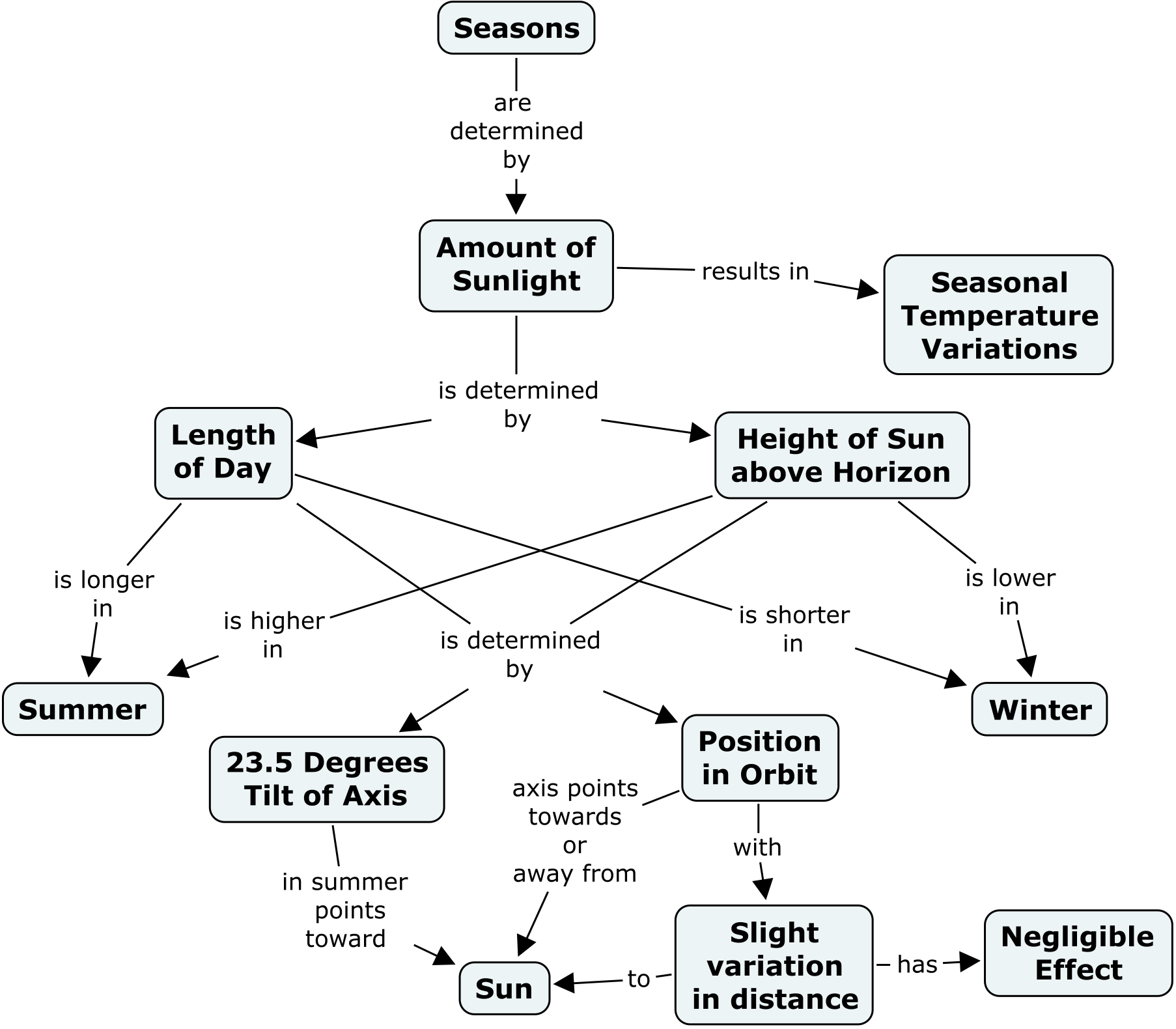

Hi Su,
thanks for this great article, and a great pedagogical tool. It is difficult, however, to determine where your article ends, and your own reflections begin. If you take a look at my post on Remembrance Day, you can see how providing the link the article, and just pulling out certain sections of the article can allow your voice, and your reflections to shine through.
Thanks for this, and I look forward to seeing you on Saturday!
Hi Su,
I also LOVE concept maps. I teach Bio and use them as review. If we create one for every unit, at the end of the year, we have the entire syllabus represented in graphic form! It’s to see students connect ideas together that they didn’t notice before.
I totally agree with the fact that we should model mind mapping, as a habit of mind, just to see how knowledge can all be interconnected. Some students also have problems figuring out how to lay out all their ideas spatially.
Have you heard of “Lucid Chart”…it is a way for students to work on one concept map together in real time, so they can collaborate online without getting together over a giant piece of chart paper. 🙂 It also integrates with Google Docs seamlessly so they become searchable & sharable. https://www.lucidchart.com/
As a Principal, I notice that it is mostly Science instructors who have their students use mind maps, although it can appear in a Humanities lesson. I wonder why that is? Partly it may be that in science we expect students to learn whole systems, their parts and the connections between the parts, while in something like history we can’t hope to represent the “whole system” but are always dealing with infinite points along a timeline.
Hi Su,
Great to see you sharing with your colleagues. I have seen you using the concept maps in your classroom – they really do allow us to see not only what our students are thinking about but how they are thinking and what connections they are making to their prior knowledge. Thank you for being such a powerful force for student learning in our school.
I just read through the article. I’ve been using Concept Maps for several years as a valuable tool, at home and in the classroom. I loved Rita’s comment above. I’ve been using the free Concept Map tool provided by lucidchart for nearly a year. It really couldn’t be easier: nothing to install, super simple, real time collaboration with team members. You’ve got to try these!