Running workshops for teachers is one of my favourite things to do. To be able to run one recently about The Role of ICT in the PYP that relates to my current position in my school was an absolute joy!
Most teacher workshops are organized around a slideshow and sometimes include a wiki for collaboration. I wanted to try something a little different… Since it was a technology workshop, it was important to me to utilize tools that teachers might use in the classroom with students. Over the course of the 2.5 days we used these online tools for organization, communication and reflection:
One of our first tasks was to layer an image with a quote or statement about their beliefs about teaching and learning.
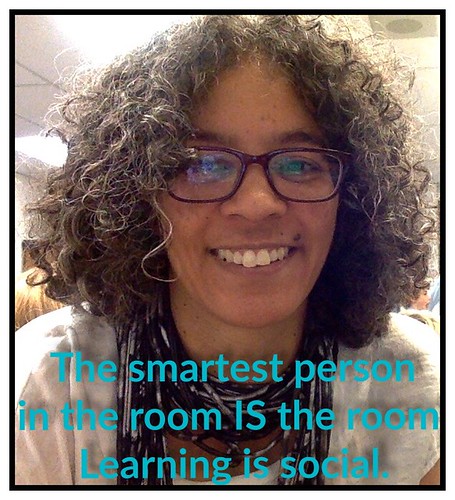
This was challenging for many participants but by the end of the workshop the notion of “app-smashing” had become second-nature as they learned both the tools they had access to on their devices and how their technology worked. For some, it was the first time they had drawn with their trackpad or located and photo taken with the camera.
I wanted to be able to have all our provocations and resources in the same place so I created a website. This served as the launch for almost everything we did. Pages were organized by sessions and this worked reasonably well. I did need to do a little tidying up as I went and I wish that I had made time to change the image placeholder but it was a start and I would definitely do this again.
However, screentime is a concern when working with both teachers and students. So, I wanted to have a balance of creating with paper as well as digitally. We often used paper to construct and record our ideas even though this was a technology workshop.
We frequently used Visible Thinking Routines to clarify our thinking after reading documents, watching videos or discussing things.
Rather than a wiki, we used Seesaw blogs for reflection and Google Docs for creating shared resources.
I enjoyed using Seesaw as a tool for reflection. It is very visual and it was easy to comment on one another’s posts. Each participant had their own blog. As the “teacher” I posted some items from their blogs to our more public “class blog” and also posted images of them working there. Their reflections were not made completely public unless they chose to do so themselves. Since they joined my Seesaw class using their own email addresses, the participants were able to download their own work and keep a copy for themselves at the end of the workshop.

Truth be told, I still had a short slideshow that had instructions that could be used for reference since some people like to refer back to written instructions. I was a bit loathe to post these on the website since participants had paid to be a part of the workshop and I thought that not absolutely everything should be posted publicly.
Although it was particularly relevant for a technology workshop, I would definitely use a website and blogs for any future workshops. It made everything more accessible to the participants and they could could be more in control of their learning. Also, the links remain active so they can go back and look at them after the end of the workshop.
Cross-posted to learningissocial.ca
Wow, Lara,
I wish I had been a part of this workshop. Sounds fun and informative. Thanks for the links, I will most definitely check out how you are making those wonderful teaching and learning belief ‘memes’.
Thanks, Eric. Just apps on my phone for the “memes”. I seem to switch between Pic Collage, Fuzel, Yammo or sometimes Adobe Spark Post, Studio + or Enlight. I tend to get them when they are offered for free or cheap and use different ones depending on my mood.
@ljensen –
This is wonderful to read – thank you for sharing. I love that you’ve taken all of those qualities of effective teaching and learning and applied them to professional development. Too often we forget that what is good for our students is good for their teachers as well, and too often professional development in schools is “sit and get”.
How did your teachers respond to the call to reflect by blogging? I wonder how that would go over here…
Jen
What! this is great and I would love to run something like this at the Upper School! (We work together for those reading the comments) I haven’t played around with seesaw and would love to learn more about it.
Haha – let’s talk, Ryan!
@jweening was right, this is a post worth reading and sharing! Thanks @ljensen for sharing your insights with us… and I can’t wait to start promoting ‘app smashing’ with my colleagues and students… so awesome!
Also, kudos for battling through the private vs. public debate – it can be a bit odd to think about posting everything for ‘free’ when some have paid, but I like to remind myself that it’s sort of the way things are heading and/or are already set-up – from bloggers like Seth Godin who publish books that have a fee but all blogs remain free, to our beloved Cohort21 that posts all resources on a site anyone can access. And, half the reason I’m willing to pay for workshops is that it helps me narrow my search for all that is ‘free’ out there in the www and beyond. 🙂
Lara I wish I had been part of the workshop – sounds amazing! I agree that ditching the slide show can make for more powerful experiences. In recent years I have tried to do very little on the projector and keep the participants thinking, sharing, and creating instead. I’ll have to check out seesaw – sounds like it might be good for classrooms too!