I have to confess that I have not created a lot of notes in GoogleDoc due to the fact the writing math equations tended to be difficult (plus I am really used to Mathtype). I am slowly but surely familiarising myself with g(Math) and just recently tested out its latest update.
It is nice in some ways, but the equations seem to ‘float’ in the sentences (as opposed to being truly inline) which is a bit distracting. ![]()
Also, there are some more complicated functions I cannot seem to do yet (creating definite integral expressions).
It would be a learning curve to remember all the short cuts for writing the equations, but there is a tip section that is easy to follow. On Wikipedia, there is a list of written instructions to help write more complicated equations using LaTex – just click here.
easy to follow. On Wikipedia, there is a list of written instructions to help write more complicated equations using LaTex – just click here.
I did like the graphing section for functions – the graphs could be clearer then when we snip from desmos into a document (I have to confess, I am not sure why I am getting a pink background – it didn’t do that the first time I played with this function). Just a heads up graphing from a table; the table needs to be highlighted then you press the ‘get points from table’.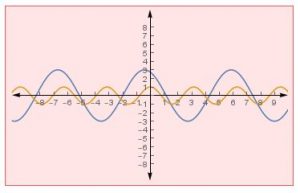
At this point, for me, it might be a nice way to create a worksheet or quiz – not sure it would be great for writing a math report.
Thanks!

I don’t know much about Math, but I love your open-minded attitude about trying new things and sharing what you have learned!
@amacrae @jmoodey Do you have any experience with gMath?
Thanks for this overview of using g(Math) Leslie! The graph looks pretty. I wonder, does it allow for labels on the axes as well? The inline equations are awkward, I agree.
I tried out the MathType upgrade and the way it can integrate with google docs, which I think would be useful for our students. Perhaps we’ll find time on Saturday to swap notation tips?!
Hi Ruth,
I look forward to exchanging ideas/thoughts. I will have to play with g(Math) again to answer your question regarding labeling axes. I feel that the answer could be no as I do not recall the option, but I will look before Saturday!