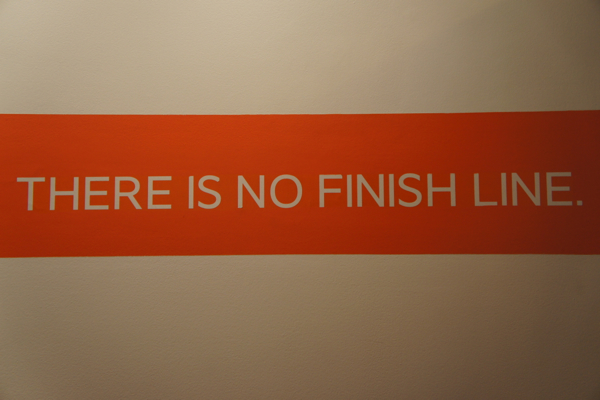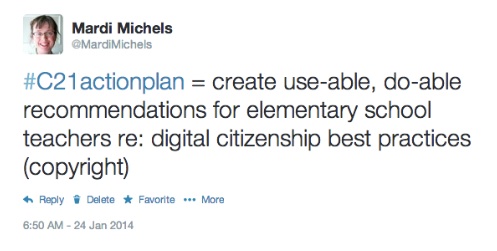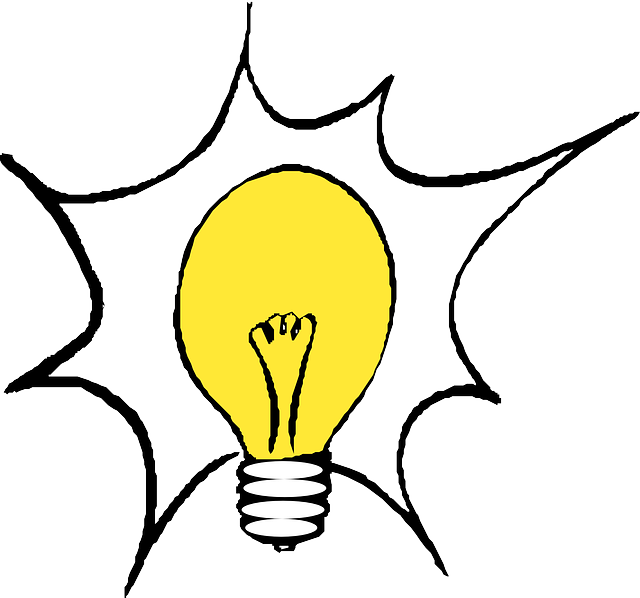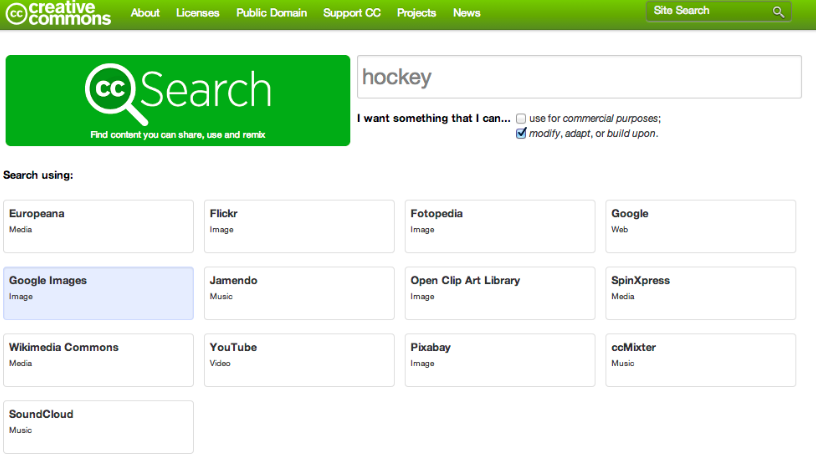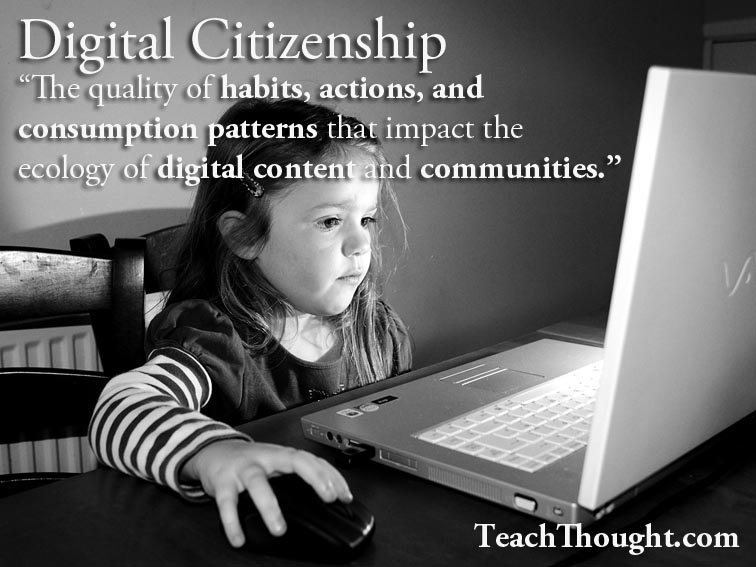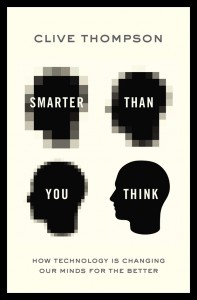Photo by Fabienne Wassermann via Flickr Creative Commons
So, here I am, just days away from the final Cohort 21 session. The final session. Yikes! I’ve written my final brief reflections up in a Prezi which you can access here. But is this the end?
In my school, we emphasize process over product with the boys. It’s an approach I like a lot because it allows me the freedom to not finish some activities perfectly (case in point – the Powerpoints the boys made about how to play certain sports were unfinished when they wrote their reflections. And that was ok!). It also allows me the freedom to change course part-way through an activity if it’s not working.
Ok so this might sound like I just teach on the fly and decide what I am doing in my classrooms at the spur of the moment – but it’s not like that, I assure you! Rather, it’s about being a thoughtful practitioner, sensitive to the needs of one’s students and to what is working with a particular class. Because, at the end of the day, you can have an awesome project on paper but it just might not work with a class (I find the way projects work varies dramatically from group to group from year to year) and when that’s happening, you need to be able to step away and change course.
My Cohort “plan” has been a little bit like this. Here’s what I *thought* I might like to work on:
And to a certain extent I have done just that.
I’ve read a LOT (about digital citizenship in particular, education and 21st century learning in general).
I’ve attended talks about digital citizenship.
I’ve connected with people on Twitter, broadening my Professional Learning Network and following hashtags that interest me (#digcit #aimlang #iPadEd).
I’m just having a hard time with the fact that my “final” Cohort presentation doesn’t have to include any formal conclusions. My action plan (which I was, being the multitasker that I am, using to complete my Folio Collaborative project for this school year) was to come up with a “cheat sheet” for teachers who want to teach their classes about copyright for kids. I do have a lot of that information already in place (although the pieces are all over the place!). And I’ll be collating that information over the next couple of weeks.
But at this point, I realise I’m nowhere near “finishing” my Cohort “work” as much as I would have liked – I guess in my head I had thought my “project” would wrap up but it’s not like that, is it? It’s ongoing. Because it’s about continuing education. For teachers. There is no finish line.