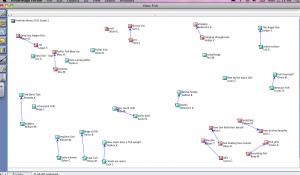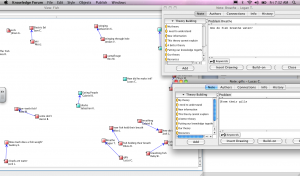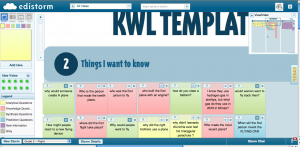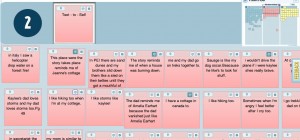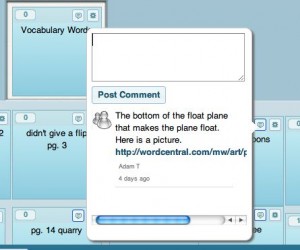I am classically trained in Knowledge Forum. Throughout my university studies at ICS, the online collaborative technology known as Knowledge Forum, was heavily preached and practiced all around me! It was admired for both its simple, low tech aesthetic, and its messy tangled web of intertwined ideas.
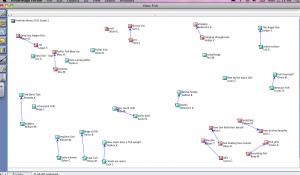
Ahhh Knowledge Forum…. I remember watching children in junior grades log onto their laptops, and post new ideas about their understanding of light or ancient civilizations, and ask new questions! Then, when I was working as a Special Education teacher I used this technology to facilitate a DIEP (Dynamic Individual Education Plan) and build information about a student with special needs with parents, classroom teachers, OTs, and SLPs. When I taught my first Grade Two class at the Mabin School I knew that without a doubt, like the many greats that came before me, I too would use Knowledge Forum in my classroom! We raised salmon that year and during “choosing time” I would pull students aside one by one and help them type out a note, or comment on a friend’s note because that was the only way I could manage it with twenty-two seven year olds! I always projected the database on the smartboard so we could collectively read and write notes together, but it was certainly overwhelming to introduce this technology to my young students.
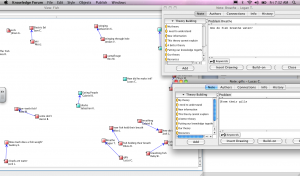
Stepping Back
Last year was the first year I took a step back from the big KF and did not use it in my classroom. It was beginning to feel inauthentic, and perhaps more work then it was worth. Also, my students were just learning how to type, and navigate their way around a computer. Moving into teaching Grade 3, I didn’t have the flexibility of “choosing time” in our schedule, which meant less opportunities to pull children aside and scribe one-on-one to other children’s notes…and how effective was that anyways?
Still there was a void to be filled. This year through joining the Cohort21 community I sought to discover current, Grade 3 friendly alternatives to Knowledge Forum.
What else is out there?
After a fantastic tip from Marci I discovered edistorm! This is my new favourite tool! http://Edistorm.com/ is a password protected collaborative online learning environment to build shared knowledge, all through sticky notes!!
So far I have used edistorm in two ways. In our unit researching flight we created a “KWL” (Know, Want to Know, Learned) chart on edistorm.

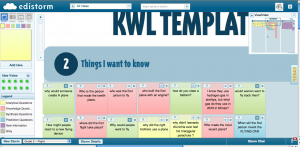
The children added electronic sticky notes to each of the categories. I specifically wanted to focus on the “Want to Know” section and take a look at how we ask questions. Using a helpful “q-chart” (thank you again Marci!) the children learned to ask different types of questions: knowledge, analytical, summary, and prediction questions. I found that at first many of our questions were knowledge based ex. “When did the first person fly?” These types of questions are interesting, but you can open a book or go online and find the answer. We talked about “juicier” questions, the ones that you really need to use your brain to answer. For example, an analytical question such as “How did the first World War change flight history?” Using the q-chart the children have the language right in front of them to ask these interesting questions. The sticky notes on edistorm were colour coded by question type. If you are asking “Why would someone want to fly,” then your synthesis question is typed on a green sticky note.

Novel Study
We also used edistorm to collaborate on our novel study, Flight From Big Tangle. The children inserted their vocabulary words, text-to-self connections, and I wonder questions into an edistorm webpage with three background panels. Each sticky note was colour coated to match their hand written homework stickies, completed as they were reading the novel.

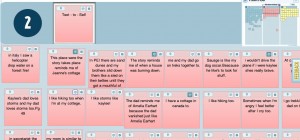
The great thing about edistorm is that you can comment on other people’s sticky notes. In the example posted you can see that one of the unfamiliar vocabulary words was “pontoon.” With a lesson on using wordcentral.com a student was able to define the word pontoon, and link a photo of a pontoon to his comment. Also, check out the photo of students responding to the question, “Why does the character use a walking stick?”
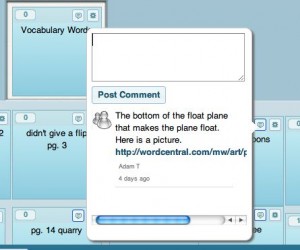

Online vs Face2Face
I feel that any technology I introduce to Grade 3’s needs to be taught in a careful, and structured way that includes quite a bit of reflection and classroom discussion. I always begin and end any edistorm session by projecting our work on the smart board. We talk about “edistorm etiquette,” how to answer a question, and explain your thinking in an appropriate and articulate way that builds knowledge and furthers our thinking.
My Action Plan
Focus: My question now is what else is out there? What online or digital forums exist to build collective knowledge in an elementary classroom setting?
Research: I would like to get out there, both in person or over the web, and see what other teachers are up to. I would like to try at least one new medium in my own classroom. This research will have a case-study feel to it. I am particularly curious what road blocks or strategies other teachers have developed to ensure the technology is accessible to younger students.
Feedback Loop: I’d like to work with other Cohort 21 colleagues, speak with colleagues within my school, and hopefully be linked up with other colleagues from the Cohort21 network. I am also curious about Diigo research groups.
Publishing and Sharing my Exploration: I will update my blog when I come across a new finding, or reflect about the events occurring in my own classroom. I will share this information with my staff during a pd session. I would like to write an article and share with other teachers through another online medium – any help or advice in this area would be appreciated!
Looking forward to learning more!
Jillian