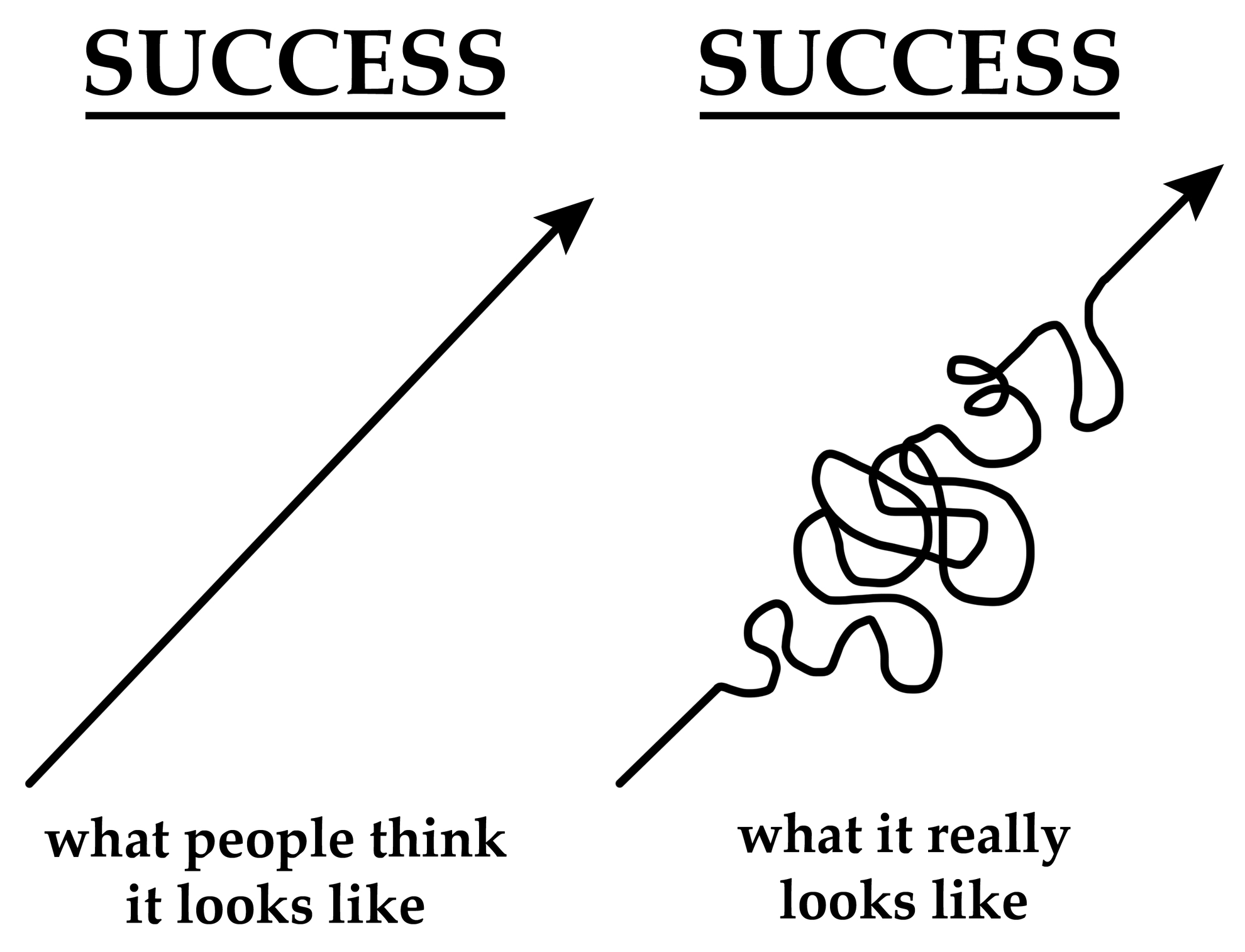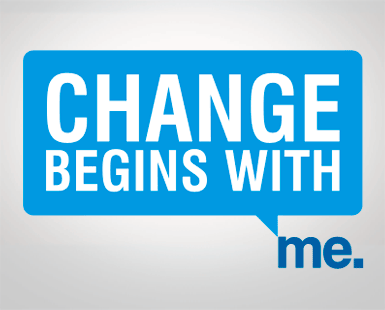Here my final action plan. A lot of learning and a lot of room to still grow. [youtube]https://youtu.be/dC1pcpeWPOg[/youtube]
My original action plan (found here) spoke about the differences between the ed tech options of organizing my student materials for our ‘personalized unit’. Since then I’ve had a lot of discoveries, a lot of thoughts, tried A LOT of things, and spoken to a lot of people. I’ve tried both the google site and […]
Taking the time to sit down and write about my action plan has been a long time coming. I’ve been trying to find a solution to my action plan question… “How might we promote organization and student ownership while relaying the importance of independence in a personalized framework?” What I was looking to solve by asking […]
We as educators are at a crossroads of change. We have a vague and blurred vision of where we should head, and a not so clear way to get there. We hear words like ‘personalization’, ‘blended’ and ‘mastery’, but all have our own interpretations of what those mean. The more articles or books I read, […]
Like many I’m sure, was nervous for the first day of cohort 21. Almost like those first day of school jitters when you don’t know where you’ll sit, or who you’ll meet. I had no idea what to expect, but it blew my expectations out of the water. Given that I’m a math teacher by […]
Welcome to Cohort 21. This is the first post on your new blog. This journal is an integral part of your Cohort 21 experience. Here you will reflect, share and collaborate as you move through the C21 learning cycle towards your action plan. Cohort 21 is a unique professional development opportunity open to CIS Ontario […]