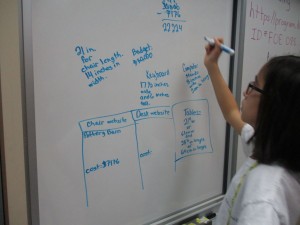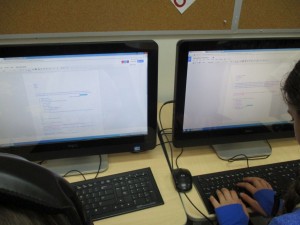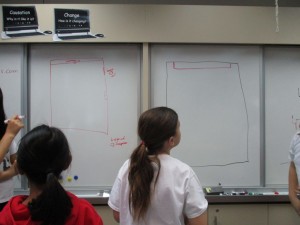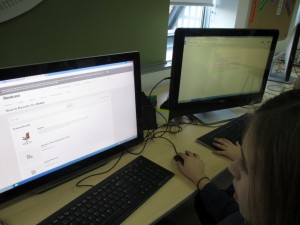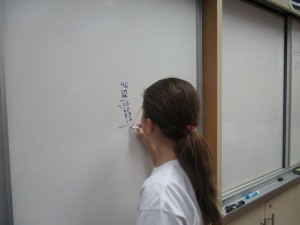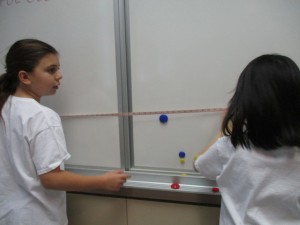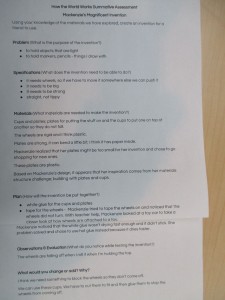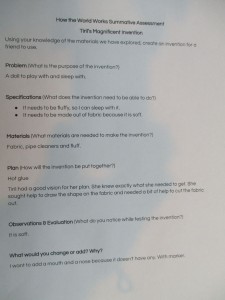After the presentations by the Grade 5s, everyone took some time to process what the students had put forward in their business cases and their presentations. The drive that the students had was evident and was also commented upon by their parents in our most recent parent-teacher interviews. Many of them mentioned that their daughters had never spent that much time and put in that much effort in any other project. This exemplifies the importance of authentic tasks as well as student choice and voice. They continue to inquire about what is happening and where we are in the process of creating a (“their”) Makerspace.
The most exciting recent news is that we have funding for the Makerspace. We have decided to focus on the materials and the supplies first and then move on to furniture and re-designing the room. I will have to let the Grade 5 students know that we are going to be able to start building our Makerspace. I think I might have the Grade 5s come up with a name for the space.
The creation of the Makerspace is only the first step. Next will be creating the MindShift within the school and the school community. In consultation with others, I will put together a PD plan for teachers around the use of the space and the use of the materials and supplies. Assessment will be another component of the continuation of my action plan.
One things leads to another…and my action plan will continue evolving while the Makerspace and the MindShift is growing in the Branksome Hall Junior School!