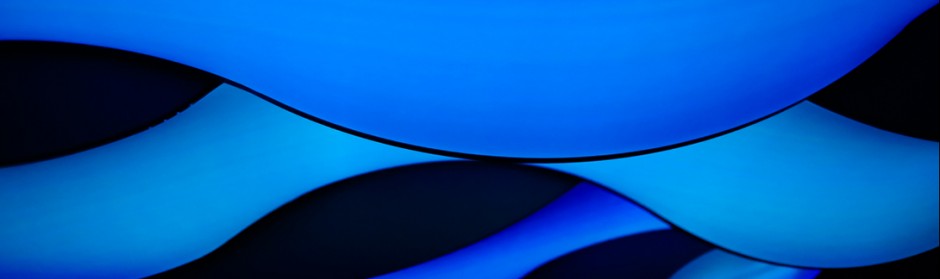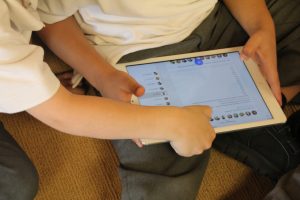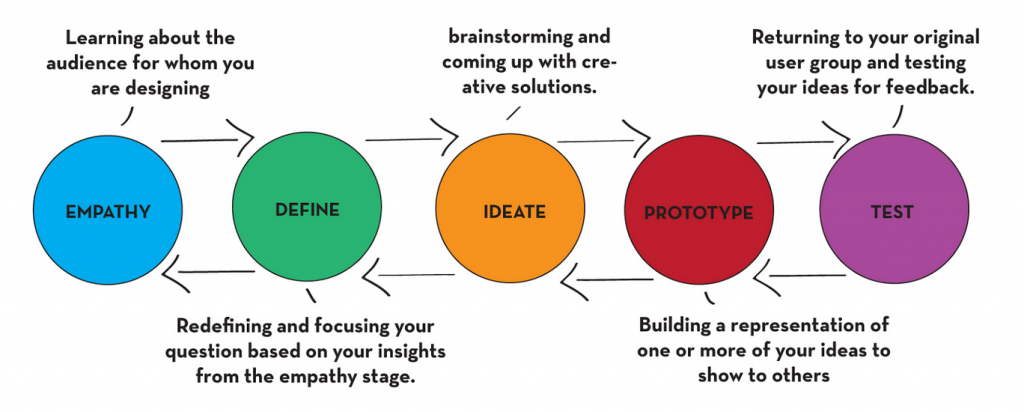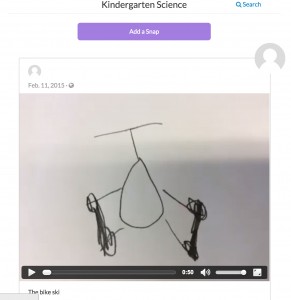Using Sesame HQ to take photos of one of his favourite books in the classroom to share with his Mum at home
As my colleague, Melissa, prepares to attend her last face-to-face, I am reminded of the transformation that I underwent this year thanks to Cohort 21. I have been eagerly following Melissa’s journey and it has been so affirming to have a colleague who shares a similar philosophy and mindset. We have been able to share our vision together, and be each other’s support as we launched a technology program in our school and worked to continually improve our programs.
Hang on, Launched a Technology Program?
Yes! (And how ambitious is Melissa to not even have this as her action plan!?) With three other colleagues, we created a technology committee to submit a proposal to management for the purchase of Chromebooks and iPads. We received 16 Chromebooks (enough for biggest Junior class) for the Junior Division and 8 iPads (just short of a class set) for the primary divisions. Melissa took charge of the Chromebooks, and may write about her experience with this in the future. As an early years teacher, and armed with my Cohort 21 experience, I took charge of the iPads. I nearly lost my mind. To be teaching full time and launching an iPad program from scratch was one of the most frustrating experiences I’ve ever had.
Logistics
Without allowing myself to go on a very long rant, the biggest issue was with the network. It was not able to support the implementation of all of these devices, so issues I was having for weeks with setting up the iPads had nothing to do with me. To do the same resets, backups, profiles, blueprints, etc. over and over again to only fail was frustrating, to say the least. But, once I figured out the signal was stronger in another area of the school, the same process I had done all along worked beautifully!
Since we are not one-to-one, we assigned students to iPads and have a travel cart to send them classroom to classroom. Aside from the occasional “who has the iPads?” when things go off schedule, this is working well for us. Maintaining the iPads is manageable, and we have a solid base of apps for the teachers to acquaint themselves with. I am hoping that we can expand our iPad collection next school year.
Some of my major takeaways from this experience include:
- Have a designated mac ready to go from the outset. I can’t imagine doing this without Apple Configurator. Especially on a bigger scale.
- Apple Forums are a gift. Trust the advice. If their solutions are not working, it’s not you, it’s something else.
- Establish a clear saving system from the outset – since the older students use google, and we’re not one-to-one, we created a general iPad drive with shared classroom folders. It’s proven to be a good stop-gap solution.
- Take breaks. I was so driven to finish this project that I kept digging myself into a deeper rut. After allowing myself to stop thinking about it for a while, I was able to go back with renewed excitement.
The Problem with Mindsets
Once we knew we were receiving this technology, I hosted a session on the SAMR model at the beginning of the school year. My goal was to provide my colleagues with a helpful framework for them use when planning different ways to use the technology. Part of the problem with this, is that it takes a certain mindset in order for teachers to view themselves going all the way through the SAMR model. And the problem with mindset is that you can expose educators to multiple mindsets, but you have no control over what they pick and choose from it. Considering these things, the biggest challenge since the program’s inception has been inspiring our colleagues to allow the students to take ownership of their thinking and products. To allow the students a chance to create and innovate. To allow the students to use the technology without abandon. To allow the students control. Pre-occupation with the “how to” has led to a plateau in the use of technology that Melissa and I are trying to inspire others to overcome. But how to convince your colleagues to ditch traditional practices and give more ownership to their students without getting on a soapbox? This is something that we are passionate about working on, and hope to overcome.

Using the record function in ‘explain everything’ to capture students’ spelling and sounding-out strategies in real-time
What Next?
Melissa and I have just received word that we have earned the McCullough-Andrews Fellowship from our school, which is sending us to the EdTechTeacher Innovation Summit in Boston this fall (full details are not yet publicly released). We. Are. Pumped!!!!! I can only imagine what this conference will inspire. I spent a whole night going over slides that were posted from the most recent conference in San Diego. I plan to be doing a lot of reflecting and writing after this experience.
Success in the Classroom
As I type this long-overdue blog post, I overhear a conversation between students using the iPad during “quiet activities” that went like this:
“We can’t find the pictures that we took!” “Are you looking at pink, or looking at red?” “Oh, we’re looking at pink! Let’s get red.” “There they are!” “What do we take a picture of now?”
Technology is now a part of their every-day school experience. They eagerly post their work on SesameHQ, use explain everything with ease, read on Epic Books, make fantastic books with Book Creator and Pic Collage. We are starting small, but I have big plans! We talk about what is meaningful. They ask questions and challenge their own thinking. My students know that information is everywhere – from me, from their peers, from videos, from books and at their fingertips. All they have to do is be open to it. A good lesson for us all.