I can’t believe we have our final Cohort 21 Face to Face this Friday. Does this mean that the year really is almost over?? I have so many thoughts and meditations upon (nearly) completing my first year of teaching. Luckily for me, the Cohort 21 journey has been an integral part of my year: framing my teaching, buoying me up, enticing me with tools to try. Although I can see how beneficial it would be to come to this amazing program with many years of teaching under my belt already, I am excited to go into the first years of my teaching having had this experience.
Initial Action Plan
I began this action plan journey wondering how I could leverage twitter to help me answer my first year teacher questions, thinking about how to weigh the use technology in the classroom (purpose and usage beyond entertainment).
My action plan then morphed into utilizing coding for grade 1 & 2 math club as an alternative mathematics experience for students. For a month of math club meetings (four in total), I had students utilize iPad apps such as ScratchJr., Kodable, and Lightbot. I found that students loved using the apps and required very little instruction in how to use them. Kodable and Lightbot are gamified coding apps – you complete strings of symbol based code to move players through challenges. I really liked this kind of game based learning for an introduction. At the end of the month, we decided to move the direction of math club back to basic number sense skill practice.
This decision was based in going back to the design thinking process – one user that I empathized with (students) needed more practice in these skills, and my other user – grade level teachers, wanted additional practice for these same students. And so, after testing the coding unit, we returned to number sense. The next time I undertake coding with students (perhaps as a separate club), I’d like to introduce the concept through a hands-on activity where students read signs to do different movements, and then move into the translation of this into computer code.
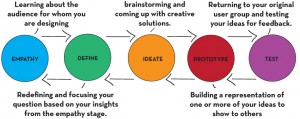
(image from http://createdu.org/design-thinking/)
Further Action Planning
Despairing the end of my action plan, I was also confronted with the task of teaching patterning in Kindergarten to a small group of advanced students. My big question going into this task was “how can I put the learning in the hands of my students, instead of making the lessons teacher directed?”. At my school, we use a lot of provocations, open ended activities, and games to help students in kindergarten expand their knowledge and experience new things. I wanted to plan a unit in which students could act as leaders in their classroom, something open ended to encourage their own questions, and something that would help me see what they know (but not a pencil and paper task). Furthermore, I wanted a project that they could use to extend their own learning that looked at mathematical concepts more deeply (instead of acceleration of learning to future grade level expectations).
I had the students take photos with iPads on a walkabout of the school. They photographed every pattern they saw. Although I didn’t think ahead, I knew there were some patterns to find inside the building. Their understanding of pattern blew me away – because of the photos they took we are now exploring not only ABAB patterns but tessellations and patterns that are horizontal and vertical.
The students decided that the best way to share their photos with the class was through creating a book. I downloaded an app called Skitch that annotates photos on iPad with typing, freehand drawing, shapes, and emojis. After a brief conversation about how we needed to describe our patterns so that other SKs would understand them, the students were off and working on “translating” their patterns.
In the future…
Ultimately I would like to find ways to incorporate the design process in my teaching with students, instead of for students. With my current age group, this seems more difficult, but I think that there are many possibilities at my school, which values reflection on learning (much like the re-defining stage of design thinking).
Now that I’m at the end of this process, I am back to my initial questions about technology and how to continue to best use technology in my teaching. I have discovered that there is an app for just about anything – but whether one might serve the purpose that we want, in ways that are ideal for the student are questions that I will know how to answer now, using my toolkit from Cohort 21. And in a sense, this is related to my first year teacher questions as well – my toolkit will help me to answer them for myself.
A link to my presentation: https://www.haikudeck.com/p/VxeMEcXx7l/action–design
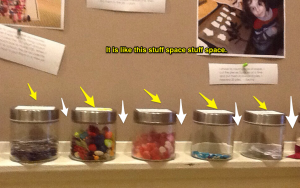
Wow Tia! That is quite the endeavour to take on in a kindergarten class not to mention in your first year of teaching! It’s great that the experience has energized you and introduced some new perspectives to help you along in your path as an educator.
I have a coding board game called … that I play with my son (who is also in kindergarten) and he loves it! He loves destroying the ice castles with the lasers on the turtles back and flipping over the card so they are simply puddles left in its wake.
Introducing student driven activities is so important, and it’s nice that they will be exposed to it as early as they are. Have you thought of spending an afternoon or morning in a Montessori school? I did a one week placement in my B Ed year and it was so great – they have a variety of ways to promote student driven learning and a good friend of mine is an administrator and teacher at the local Kawartha Montessori – check her out on Twitter – https://twitter.com/KMS_Ptbo
Hard to believe the final F2F is Friday. Looking forward to seeing your presentation!
Tia,
It sounds like you worked through the design process like a pro. You developed an idea based on your students (coding instead of math), implemented your idea, tested it and then made conclusions based on the results. In your case, it turns out that your test might not have been addressing the needs of your users, which in itself is a success in the design process because it provided a place to move forward from.
Your final thoughts about the process and how it affected your own learning about using technology say it all: “but whether [an app] might serve the purpose that we want, in ways that are ideal for the student are questions that I will know how to answer now, using my toolkit from Cohort 21.”
The metamorphosis of your action plan was a journey that brought you to a new place of understanding. I’d love to hear how you can continue along the pathway in both using apps and the design process with your students, and I look forward to hearing more on Friday. Congrats!
Leslie
What I love about this post is how at the very START of your teaching practice, you are asking big questions, experimenting with your students, and looking at your classroom as a laboratory and your teaching work as research. You are really embodying what it means to be a teacher in the 21st century and it is a joy to read about your learning this year. Your students are lucky to have you!
I love this! I did a similar project with a walk around the school taking photographs of different 2D shapes, but never thought of using Stitch to put it all together – a great extension! Your questions to explore for the future are fabulous – I hope that you will continue to write about your journey!