I have had some fun this week using an Apple program called Preview. Aptly named, this is the program that runs if you double click on a file to look at it. There is a little blue pen tip icon under the file title that is available with most file types. When you hover over this icon you will see the words “Show Markup Toolbar” and that is exactly what you want to do. It opens up a world of basic photo editing for anyone who wants to give it a try without the price tag and steep learning curve of professional software. My favourite tool is close to the left of the markup toolbar and it is called “Instant Alpha.”
I have used this tool to remove the background of a photo so I can superimpose the subject of that photo onto a different background. I used Canva to do the superimpose step. Two samples of my wares:
 My plan for continued use is to take photos of subjects on highly contrasting backgrounds. This makes the Instant Alpha tool much easier to use, allowing it to work nearly like a magic eraser on anything in the background. It is easiest if your subject has well defined borders, as we do in our Rosseau Lake College Christmas sweaters.
My plan for continued use is to take photos of subjects on highly contrasting backgrounds. This makes the Instant Alpha tool much easier to use, allowing it to work nearly like a magic eraser on anything in the background. It is easiest if your subject has well defined borders, as we do in our Rosseau Lake College Christmas sweaters.
I have used this tool with less success on subjects with frilly edges, such as coniferous tree lines (image, below). It is fun to play at creativity on a Friday night. Give it a try and post your works of art? Thanks for reading!
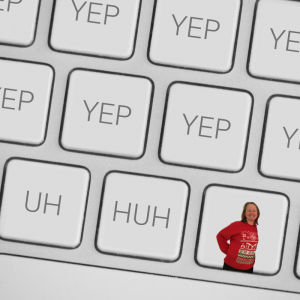
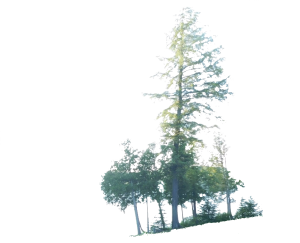
Thanks @lfarooq !! I just learned something new. I use preview all the time and never clicked on the magic wand. So handy!