Here it goes…Blog #2
I found our 2nd FTF session informative and interesting. I really enjoyed the ideate and iterate stage. I liked reading other HMW questions and suggestions from other Cohort 21 members. I thought it was very helpful to receive ideas and guidance from other members. Thank you for your help!
I enjoyed the design thinking experience because it forced me to think about my teaching and reflect on it. I can never seem to find time to do this! Not only did it allow me to reflect, but the empathizing stage was something I never really ever considered. It is so important to think about how the users may be affected. In this case, the students are very eager to embrace any kind of technology they are introduced to.
Some of my HMW questions included:
- HMW use meaningful technology to increase student engagement?
- HMW find more meaningful technology to improve the primary classroom experience?
- HMW use more technology to communicate with others about what we are doing in the classroom?
- HMW find out what kind of meaningful technology is out there if we don’t even know what exists?
I have decided that my action plan focus will be: HMW become aware of meaningful technology that exists and how do we implement it to improve the primary classroom experience?
With suggestions from others, I have already implemented a few ideas in my classroom. The Google Hangouts were a hit. We were able to connect with an ornithologist and zoologist. The feedback from my students, parents, and colleagues were all very positive. Kahoot! is also a big hit, although I have some little ones who are overly competitive… Lastly, Sesame HQ has also been implemented and the students and parents enjoy looking at photos, videos, and school work on their feed. The students were recently taught how to login to their accounts with QR codes, snap pictures or videos, and reflect on their work. The children love the independence and it helps me since the students are also adding work to their portfolios.
Next steps: We are heading into our World Fair unit. I am hoping to connect with classes via Connected Classrooms (I have recently joined and am currently trying to set something up- our biggest challenge is going to be time zones!) I recently learned about Belouga (https://belouga.org/) which I will have to learn more about in the next couple of days. I think these are going to be invaluable resources. I’ve tested out 2 types of virtual reality goggles so we can ‘travel’ to other countries. One challenge I’ve come across is how to find enough devices to support this activity. The students at this age are very young and many do not have their own device. We have access to ipads, but the experience wouldn’t be the same. Please let me know if you have any suggestions.
I know some of this seems very basic, but this is all very new to me. Any guidance or suggestions are welcome.
My questions to you are: What meaningful technology have you used to enhance your primary program? What obstacles did you face and how did you overcome them?
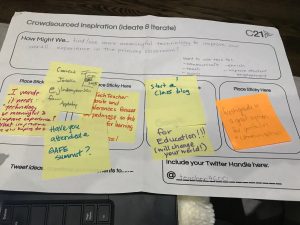
Wow @lwoon you have been busy!
Glad to hear you found the 2nd face to face so valuable. Reading through your post and the list of classroom experiments you have recently run I can help but see smaller little HMW questions attached to each one.
Google Hangouts – HMW authentically connect our students and learning to the outside world and experts who can enhance the curriculum.
Kahoots – HMW gamify lessons to increase engagement and fun.
Sesame HQ – How might we share and celebrate student learning with parents and the school community.
With these questions you can swap out the tools and replace them with others and they still address questions / challenges that you want to address.
Which of these tools do you think you will use again and incorporate into your classroom culture?
@gvogt @tfaucher @nbendle
Hey Justin,
Thank you for reading my post! I was interesting to read your HMW questions. I could definitely swap out the tools and still address my challenges. To answer your question, I have already used each of these tools a few times and will continue to use them. I will continue to try new tools to enhance my program. I think I’m off to a good start. Thank you for your guidance.
Hi Lisa,
I’m so excited by the reflection and dialogue that you’re engaged in through Cohort 21. HMW is now a favourite new acronym that I’d love to make a regular part of our reflection at KCS. The leadership that you and Keri are exercising this year – diving into PBL, trying new tech tools, blogging to share and expand your professional growth, stopping at nothing to further engage your students and deepen their learning – is remarkable, thrilling, and much appreciated. Thank you for sharing at our division meetings and I look forward to you sharing your experience with all faculty later this year.
HMW encourage others to follow your lead? Something for us both to reflect on and discuss:-).
Andrea
Well done, Lisa! I also highly recommend you try Quizlet.com as well. @amcniven showed us this at our first F2F and my students love them! Essentially they are Kahoots but in groups.
Get in, search a topic, and select the “Live” feature to have your class play along.
Hope this helps.
Hi Michael,
Thank you for your suggestion. I also tried Quizlet after our first F2F, however, I didn’t find it was as user-friendly for my grade 2s. When I have more time I will look at it again. I am sure I could make it work.
@lwoon , amazing! You have clearly identified a HMW statement that has injected excitement, experimentation and innovation into your practice. I love that you have taken such a student-centred approach in formulating the statement, and clearly the students are already benefitting. This is a great discussion that you’ve opened for yourself and all of us, and how amazing is it to have fellow cohort members like @jmedved to further push our HMW statements? Just to push it a little further: how might students leverage technology in your classroom to enhance expressions of learning?
I really look forward to following this action plan Lisa, particularly as you observe student response and engagement. And I look forward to hearing more about it on the 19th!
Hi Graham,
Thank you for your support! I liked your HMW statement. It would be interesting to find out how my students could leverage tech to enhance their expression of learning. All of these HMW statements have helped me to think deeper about my challenges. It will be interesting to see how this will all unfold.
Hi Lisa @lwoon
Great post! Well done on the evolution of your HMW question.
Interestingly, a colleague and I were just talking about the virtual reality glasses today. We are running a tinkering club and thought they might be fun to introduce to our students. We came across the same obstacle with devices – our little ones do not have cell phones. Our workaround was to have it run as a small centre and have 4 children engaged at a time. We figured we could muster up 4 cell phones; however, it would mean using our own personal devices. Not ideal with 6 and 7 years olds, but hopefully the glass screen protectors will save us!
As far as your questions go. In my Gr 2 classroom I have used;
Glogster – digital poster board as culminations for inquiries. What I loved about it was it enabled me to cover a number of technology skills with one final published product. The challenge with this platform was that the site itself tended to be slow at times causing frustration. I’ve also used Animoto, Prezi and Power Point with my little ones.
Sesame HQ – loved it and so did the kids. Our school opted not to continue with the paid option so it went by the wayside.
Google Hangouts – introduced my students to this after seeing it at Cohort 21 and they loved it! National Geographic runs some amazing ones! http://www.exploringbytheseat.com/
OSMO – these have been purchased for all of our classrooms JK-4. Again kids love it, the challenge is that the ipad needs to be set up on the stand which means taking it out of its protective case – again DANGER ZONE for littles.
We use Mathletics, Raz Kids, Spellodrome and Keyboarding Without Tears which are all subscriptions that our kiddies have access to at home or school. Really like all of these – but there are fees involved.
We dabbled a bit with the app Explain Everything on our iPads –
again the kids quite enjoyed it, but at their age, didn’t move very far beyond using it is a digital white board with voice recordings.
I have also heard some great things about venngage – an infographic tool. I haven’t tried this with my guys yet, but some of the older students have used it with great success.
I hope this helps and would be happy to chat further.
Lisa
Hi Lisa,
Thank you so much for sharing your ideas. I have tried some of your suggestions already, and I am looking forward to trying a few more of them. I may have to pick your brain a bit when I see you again on the 19th. I just looked at Glogster and it looks like something the students would enjoy using. It reminded me a bit about PicCollage. Thank you for sharing your ideas about centres to use the VR goggles. You will have to let me know how it goes with your class. Once solution we came up with was to pair them up with a grade 7 buddy. It seems as though the older kids have their own devices and we were thinking of approaching them with this idea. I am not sure if this is the route we will take. I’ll keep you posted!
Lisa,
To echo Justin’s comment – you are making some incredible strides in shifting how your classroom learns. I say the room intentionally because you’ve expanded the room to beyond the four walls. Way to go!
How have your colleagues responded to your journey? Are any collaborating with you?
VR and Google Cardboard: HMW use technology to increase how our classroom encompasses the world?
You might also be interested in looking at @edaigle‘s and I conversation about the role that technology plays. It will also help you to go through our previous Cohort’s action plan to see if there are any ideas there too.
Congrats on the great work thus far, and I’m excited to see where you take this further.
garth.
Hi Garth,
Thanks for reading my post! My colleagues have been very interested to hear and learn more about the tools I’ve tried. In some cases, I’ve been able to share what I know. In terms of collaborating, we are looking at ways the tools could work for them and so we are in the brainstorming stage. Thank you for letting me know about yours and @edaigle‘s conversation. I am interested in reading this. I will definitely do that when I get a minute. Thanks for sharing.
@lwoon Wow! You are a woman who plans, prioritizes and executes! I found your blog to be a fascinating read and very focused on using technology as tools to enhance learning and the engagement of students in their learning. I struggle to ensure that we are in control of technology and not vice-versa. There is much discussion these days about technology and how it is affecting our development. You have found many good tools in your search and I am sure other primary teachers will be excited to learn from your experience. Thanks for sharing!
Thanks Paul! I agree with you…sometimes I wonder the same thing about technology. It does seem to be taking over. After trying some new tools, I feel that the changes have been positive. The only scary thing about it is the learning part!
@lwoon The HMW question that you have decided to focus on is a question that I have asked myself and have heard many times from colleagues. I think it comes down to embracing that there is so much out there technology-wise to help us and our students in and out of the classroom that we have to try things out and experiment. I totally feel overwhelmed at times and often don’t know where to start but I find talking with fellow teachers to be the best way to start tapping into the wealth of resources out there that will take our teaching and learning to the next level.
It seems like you have already done an amazing job integrating technology to further enrich your students’ learning experience. Your students are lucky! Well done!
We should touch base on Friday and chat as I think our HMW questions are quite related.
Hi Ryan,
I agree that there are so many tools out there. I guess the tricky part is finding out what’s out there and to find out which tools would work best for you. I felt overwhelmed when I first started, like one of those old teachers that was scared of technology. I decided that I needed to just dive in. it was scary and there were a few hiccups, but nothing that I couldn’t handle. I got a lot of suggestions from Cohort 21 members. We should definitely touch base on Fri. What is your HMW question?
Lisa! I love your enthusiasm! It is truly impressive how quickly you have started to implement change in your classroom due to your HMW question. It is clear you selected a topic of great interest to you and by the sounds of it, your students are having the time of their life exploring different ways to learn and navigate through the world. Right on!
I think you are already identifying some of your major obstacles, but also possibly some cool opportunities. The gae of your students is going to be a factor in finding the right tool- but this is something that every educator asks themselves. Is it too advanced? Is it too simple? Will it pose a balance of challenge but still allow for engagement? These are all crucial when deciding what tool to bring into the classroom.
Your VR idea is awesome and also poses a unique situation! Recently, we had our JKSK go on a VR field trip to the Museum of Natural History and the teacher faced the same problem as you. How could she get her hands on devices that would make the VR experience awesome?! Her solution was to make the VR tour part of a morning of station activities. She invited parents in to specifically help with the VR station, knowing their devices would be used (under supervision of course). It was a smash hit, to say the least.
I cannot wait to touch base with you on Friday and hear about how things have been going, what your favourite tool is and where you are looking to go next!
See you Friday!
Tracy
Thanks for your support! I like the idea about the morning stations. I ended up giving the students a bit of time each day with the VR goggles. It took a few weeks to get through all of the students, but it works. The children were very excited!
Hey @lwoon! What a great question to ponder and explore! You’ve gotten some great feedback, I would connect with @jlindsay who explored the same ideas in her year of c21. Also @marcielewis might have some exciting ideas about your action plan.
As a parent of primary aged children, I am very intrigued! To @gnichols comment : my kids LOVE Google Carboard and they’re inexpensive.
Hi Derek,
I am very lucky to have such great feedback! Thank you for connecting me with @jlindsay and @marcielewis. I will definitely reach out to them. The children are very engaged and enthusiastic!
Lisa