
N.B: I am currently enrolled in (and neck-deep in course content for) a summer AQ course on “Integration of Information and Computer Technology in Instruction, Part 2” and decided to post one of my assignments as a blog post. I’d love for my Cohort 21 community to weigh in on the discussion and fill me in on any arguments I may have missed!
Inspired by a previous discussion in this course about the merits and drawbacks of iPads vs. laptops in the classroom, I chose to explore a series of articles that discussed this very topic.
Here are the links to the articles I read:
For the love of laptops: As learning tools, tablets don’t cut it by Gary Stager, 2013
Day of the tablet: In classrooms, it’s the right tool for the job by Dan Brenner, 2013
IPads for College Classrooms: Not so fast, some professors say by Ben Weider, 2011
The iPad in Education: Uses, benefits and challenges by Thierry Karsenti and Aurelien Fievez, 2013
My essential question that guided my inquiry into this topic was “Are iPads or laptop computers a better choice as a learning tool in classrooms?”
Interestingly, on AALF.org, not one article that I could find on 1-to-1 computing was published after 2014. This leads me to believe that this site has not been continuously updated, as I am confident that there are many, many articles and research summaries out there that have more up-to-date information. Because of this, several of the arguments made in the articles, especially those that argued against iPads as a learning tool, were outdated and no longer relevant. Here are my summaries:
For the love of laptops: As learning tools, tablets don’t cut it by Gary Stager, 2013
This article argues that laptops are the best choice for learning in schools. The author begins by talking about how he has been providing professional development for schools implementing laptop programs for many years now, and how the adoption of the laptop in schools “embodied a school’s commitment to realizing the dreams of John Dewey, Seymour Papert, and John Holt: to embrace learning-by-doing anytime, anyplace, unencumbered by the traditional curriculum or bell schedule.” Herein lies my first concern with this article. This seems a very overly optimistic understanding of the actual impact of the use of laptops in schools. While yes, laptops in schools provide teachers with the opportunity to do new things in their classes, the examples of where schools have radically transformed their entire structure and pedagogy thanks to the possibilities of laptops are few and far between. I can think of a few examples – High Tech High comes to mind, for instance – but I would say that as a general rule, so far, technology use in schools has been less than transformative of the overall structure of schools.
However, the author redeems himself somewhat when he states that his “work has been guided by a desire to help kids learn and do in ways and in knowledge domains that were otherwise inaccessible. Computing, the act of using a computer to make things—programs, novels, art, video, robots—is the game changer.” I appreciate that he recognizes that transformation is possible in the things we ask students to do, thanks to technology, because that, to me, has always been the end goal of technology integration.
The author’s principal arguments against the iPad are these:
- “The iPad can’t do the things I most value in a computer for learners” such as the creation of executable files, programming, robotics, and filmmaking.
- I would argue that most of this represents an outdated argument that does not take into account the many new apps and tools available on an iPad for filmmaking (iMovie, Adobe Clip) or programming and robotics (Scratch, Dash & Dot, etc.)
- “The iPad is a consumption device” suitable mainly for consuming videos, e-textbooks (which “reinforces a quaint view of education that transfers agency from learners to publishers”)
- Again, this is no longer the case as the number of apps available for creation of content continue to grow.
- “The iPad provides an illusion of modernity with no real challenge to the nature of schooling” and is a “tool of compliance, not empowerment.”
Day of the tablet: In classrooms, it’s the right tool for the job by Dan Brenner, 2013
This article represents the opposing viewpoint to that of Gary Stager. Brenner argues that given the demands of schooling and student needs, the iPad is the ideal tool for the job. He ensures that he is clear in his assessment that there is a time and a place for laptops (for example, he mentioned that he typed this article on his laptop, not his tablet), but that iPads check all the right boxes for use in schools including portability, creation and production of work, communication between teachers and students, and going paperless.
The portability of iPads, as compared to laptops, is Brenner’s first arguments. It’s hard to disagree with this. The battery life, size, and weight, especially for the price (when compared to similarly sized and weighted laptops) are difficult to match. Score one for the iPad!
One of my own primary arguments against the iPad, and one that came up in the iPads for College Classrooms article as well, is the fact that typing on an iPad is not ideal. For writing an essay, taking down notes, or doing any length of written communication, iPads are frustrating. However, the author pre-empts this argument by indicating that during the iPad pilot project he is discussing, students were provided with keyboard iPad cases. This, I think is a good thing. Without a keyboard, an iPad is nearly impossible to do any writing on.
The ability to go paperless in the classroom, with iPads facilitating both teacher-student and student-to-student communication, is another good argument. In the pilot project he is discussing, all student work is submitted digitally, assesses it, and returns it digitally, cutting down on paper clutter and the possibility of misplacing work. Again, this is a valid argument, though I would also argue that this is more than possible with the use of laptops as well.
Finally, Brenner argues that iPads provide the tools to allow students and teachers to be “researchers, questioners, creators of ideas, and producers of innovative thought and knowledge.” In particular, he talks about iBooks Author, iMovie, and iTunesU as particularly useful tools for teachers and students to create content. IMovie came up as an important tool in our discussion in this course as well. The ability to use the camera and immediately edit clips into a professional-looking movie, without all of the barriers to entry of a high-end editing suite, is a real plus.
Summary and conclusion
I am not going to summarize the other two articles but simply reference some of their arguments in my conclusion.
First of all, all of the articles that I read were too outdated to be of much value, in my opinion. Many of the arguments against iPads included data that was no longer true. In particular, the iPads for College Classrooms article argued that since iPads require slow finger-typing, they make written coursework difficult. However, that argument is rendered moot if students have access to Bluetooth keyboards connected to their iPads. Similarly, the same article continues that the “finger-based tablets are passive devices that have limited use in higher education”, since professors and students cannot use them to easily annotate resources. Again, with the advent of the Apple Pencil, this argument is no longer based in reality and does not apply. With the advances in technology and the addition of new apps and accessories, iPads can take a strong advantage.
Advantage: iPAD
PORTABILITY & COST
IPads have always had the advantage over traditional laptops due to their portability, weight, and cost relative to similar-sized laptops. However, to really make an iPad as useful as a learning tool as possible, an Apple Pencil and a bluetooth keyboard are almost indispensible. The addition of these accessories does two things: they add to the overall weight and take away from the portability of iPads, and they add to the total cost. (A single Apple Pencil alone is worth $115!)
Secondly, none of the articles were written recently enough to take into consideration the development of a new type of laptop – the netbook – such as Chromebooks, whose cost is considerably cheaper than an iPad, and whose portability is just about on par.
Advantage: NONE
MANAGEMENT
Another argument that should be made in favour of Chromebooks (I’m moving away from laptops now, as my experience is almost entirely limited to Chromebooks in the classroom rather than traditional laptops) is that they are ideal for a school setting because of the ease of managing and updating them. Updates can be completed remotely and services can be added or removed at the click of a button from the administrator’s console.
Adding and removing apps from an iPad, and updating the iOS, is a different story, and I have the emotional scars to prove it. Every time there was an update, or a teacher wanted another app added to the iPad, each device had to be physically handled on an individual basis to do the updates. Not ideal when we’re thinking about the manpower and time required to do this. (If there is a management system available that I am unaware of, then please do let me know!)
Advantage: CHROMEBOOK
EASE OF SHARING
IPads are intended as a personal device. If every student has their own iPad, then this argument is moot. However, at my school, iPads are a shared device. We have carts with iPads on them that must serve multiple classes at multiple grade levels. The difficulties encountered with this are numerous. Students are constantly leaving an account signed in that causes conflicts with another student’s account. Students have to worry that a work in progress might not be there the next time they go to work on it.
Chromebooks, on the other hand, are designed to be shared devices and they eliminate the conflicts that occur when a student forgets to log off. A student’s preferred Chrome browser setup automatically appears when they log on, and all traces of that student are removed when they turn off the device. This is a huge win for Chromebooks for me.
Advantage: CHROMEBOOK
APPS
The sheer number of apps available for iPads is staggering (and sometimes overwhelming!). Chromebooks have traditionally been limited to apps that can run on a browser, but more and more software companies are developing Chromebook friendly versions of apps. For instance, a couple of years ago, you would be hard pressed to find a browser-friendly video editing tool. Now there are several.
Advantage: NONE
CONTENT CREATION
While many Chromebooks now have reversible cameras, I have yet to encounter a Chromebook that is as easy to use as a video camera as an iPad. For quick content creation, using sophisticated apps, the iPad wins in this department. Additionally, there is no version available for Chromebooks of the highly technical Creative Cloud software by Adobe, which includes Photoshop, Illustrator, InDesign and Premiere Pro. There are iPad, apps, however, which, although limited in their scope, can provide a starting point for this software suite.
Advantage: iPAD
TOUCH SCREEN CAPABILITIES
An iPad, by its nature, is a touch screen environment. Chromebooks are not, which can add accessibility issues, especially for young students not accustomed to using a mouse or trackpad. However, more Chromebooks are being developed that have touch screen capabilities, which could lead to the Chromebook catching up in this department.
Advantage: iPAD
So with that, you’ve heard all the arguments. I’ll leave it up to you to decide. Leave me a comment to let me know where you stand!
Oh, and full disclosure from me: I wrote this blog post on my desktop computer, with my Apple Pencil-annotated articles open in OneNote on my iPad beside me. I created the illustrations below (my terrible first attempt at sketchnoting that left me with a terribly kinked neck!) using Adobe Draw on my iPad.
For me, the clear winner would be a combination of both, as I truly believe that both the iPad and the laptop have their place in different situations.
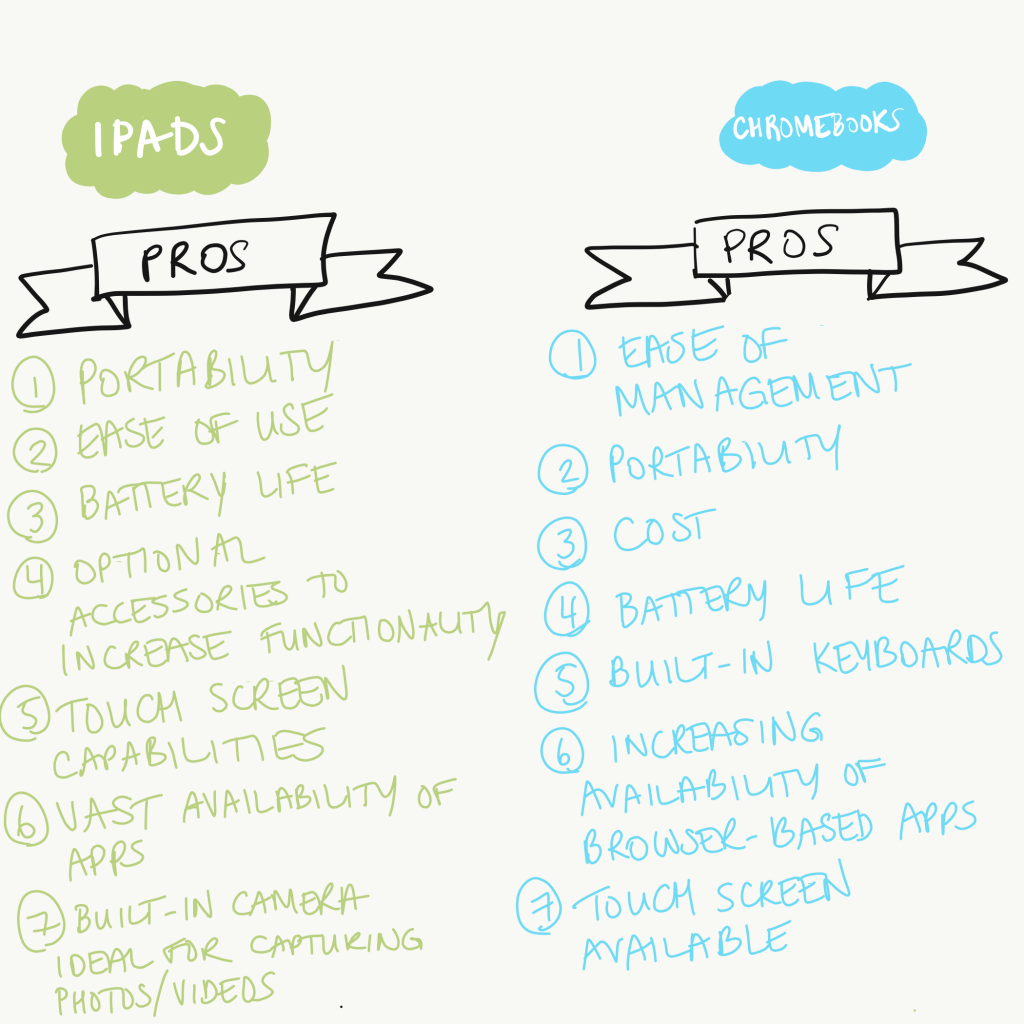
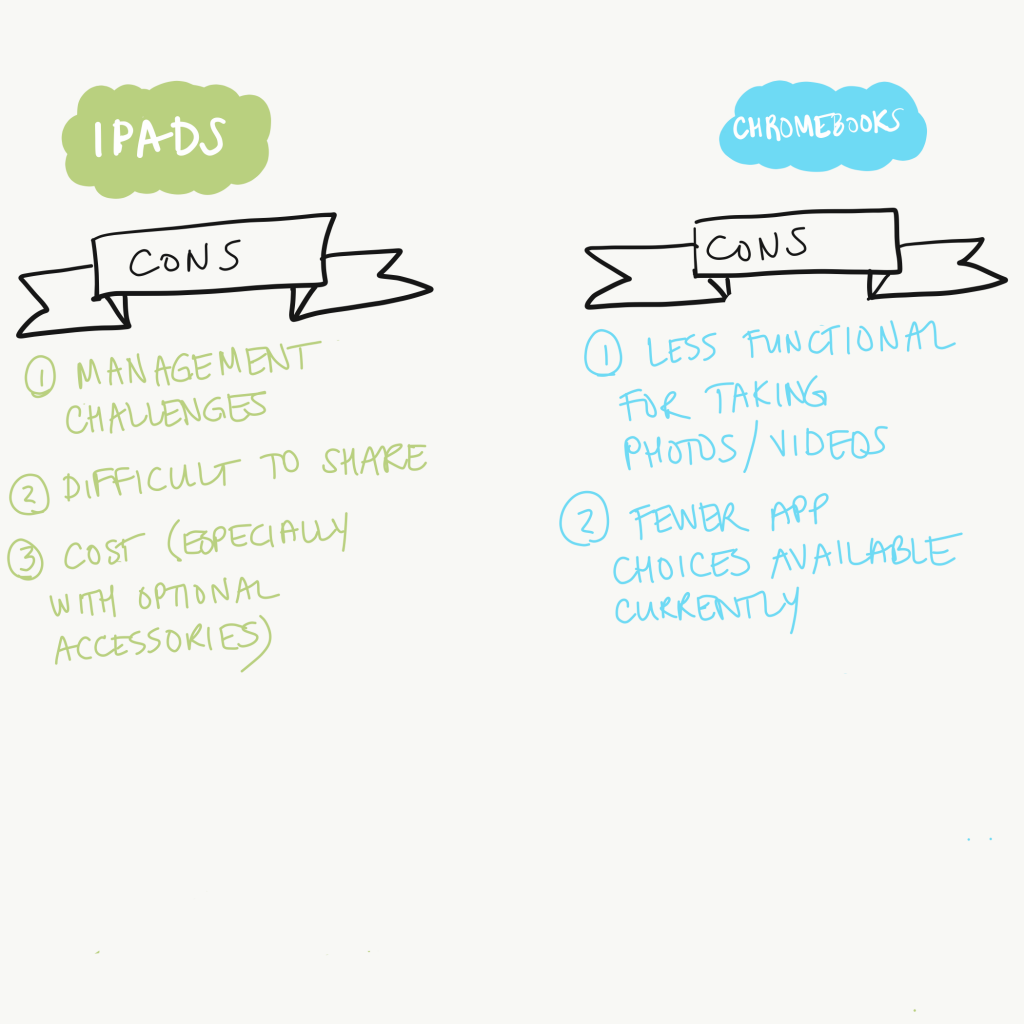
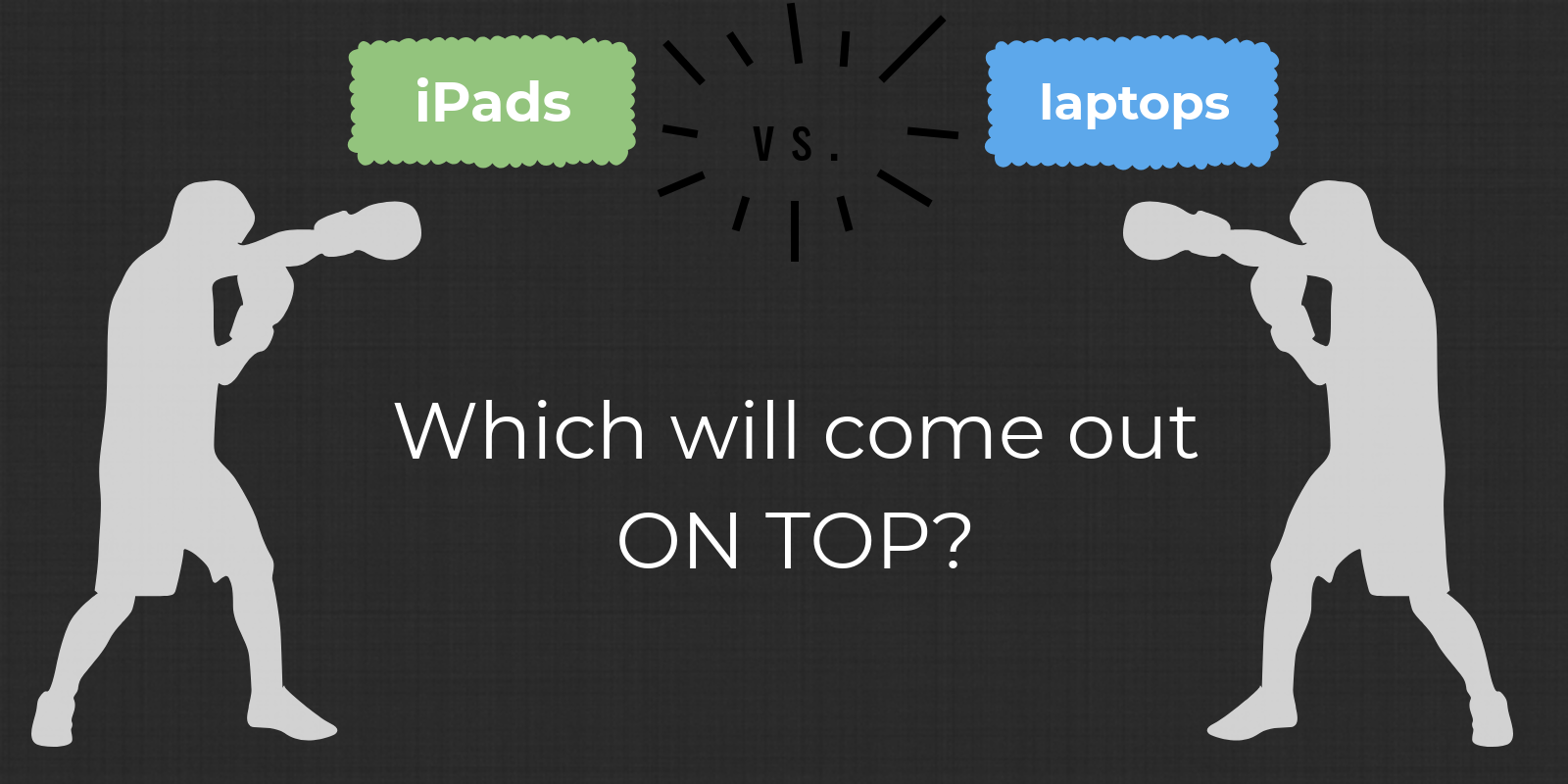
Thanks for sharing this, Jen! It’s an age-old question with any number of approaches, criteria and results. You’ve done a lot of reading and identified many of the limitations of the articles’ value in contributing to a single answer, so I think your conclusion is correct – a mix of both, depending on individual goals.
I might also zoom out at the end of your conclusion and add back ‘paper’ into the overall learning mix.
Cheers!
Thanks for your comment, @acaplan! You make a great point about not forgetting about that age old technology… paper and pencil. Depending on the situation, it can certainly still be the best tool! Thanks for dropping by – hope you’re enjoying your summer!