I’m taking a break from writing about portfolios for this brief interlude on Zaption.
This past week in school, my co-teacher and I wanted to have the students watch some clips of the Canada A People’s History documentary. Instead of using my precious time in class for this watching, we flipped the learning for the week, having them watch the vids at home as homework and then we could take the facts, key ideas, and big understandings they gleaned from the clips and pushed their thinking to the next level while together. The whole process was made a bagillion times better because of my new friend, Zaption.
I basically just added the Youtube clip into the Zaption editor and then I could add specific multiple choice questions, short answer responses, key ideas, and other such goodies right into the clip, so it interrupts the flow and gentle encourages students to actually THINK about what they are watching. It’s an awesome way to ensure your students are not only watching their homework, but also understanding it too.
This is one of the “tours” I created for my class.
Another yummy feature is that you can then get the data from each student viewing, getting a quick snapshot of class understanding.
I imagine you could use Zaption for summative assessment if set up properly, as well as the way I’m currently using it as a form of formative assessment. I’m even wondering if this is something that my students could take ownership of and set up tours of key stories / themes in history, guiding their classmates through their learning and thinking.
It’s a tasty new tool that I had to plug before we all start planning our next few months of school. Give Zaption a whirl if you include any film watching in your learning!
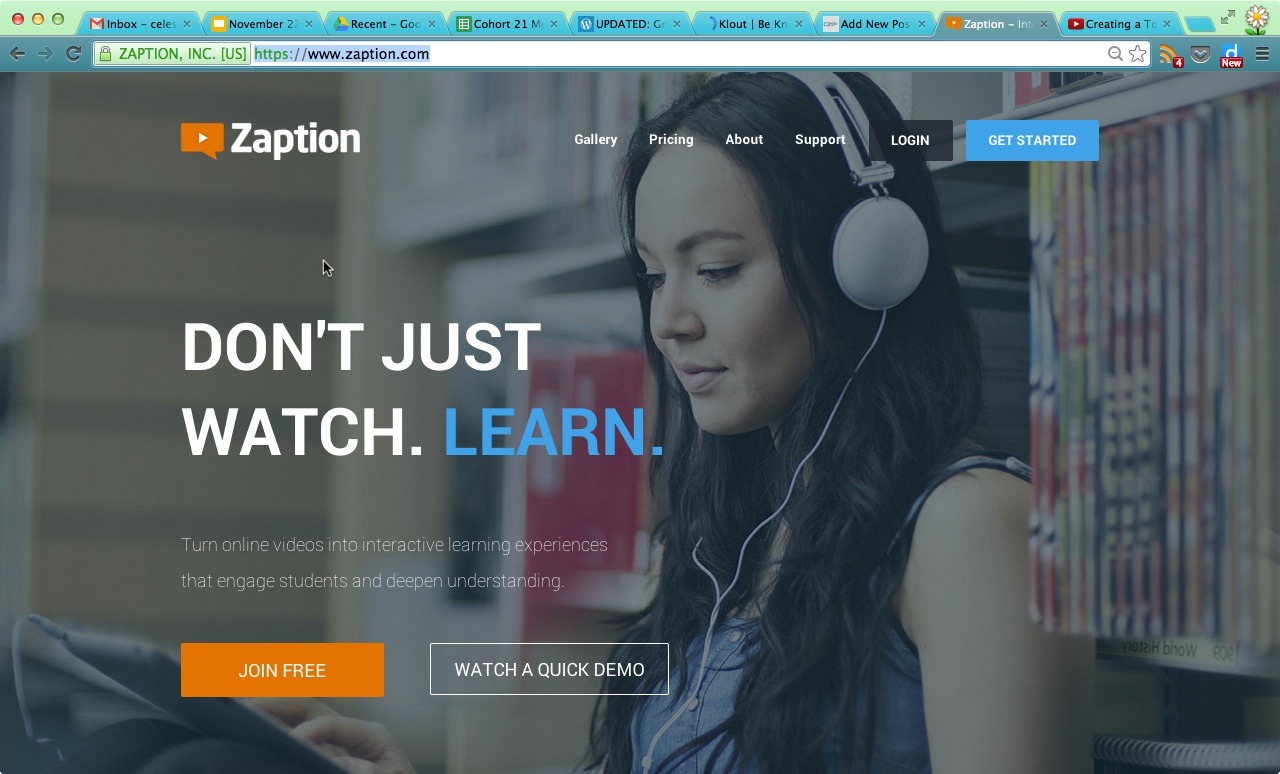
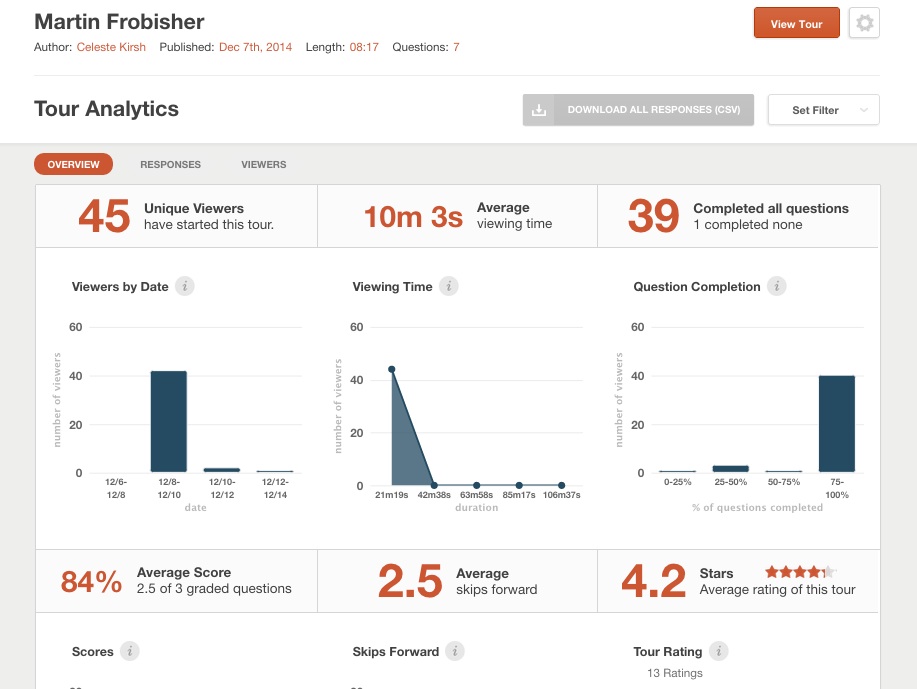
This is a great tool – I’ve recently discovered something like it called EdPuzzle – very similar features. I appreciate your comments about how this can flip the classroom. I like the idea of creating one’s own videos, and embedding it within this tool to deepen the student interaction. Love it!
thanks for the post!
g.
Hey there,
So I just finished your tour, and thought it was great! I’ve created one on EdPuzzle so you can see the difference. Just go to the website and register and then enter this classroom code: ax6v7q
Some of the big differences are that Edpuzzle won’t let you skip through. It will stop playing the video if you click to another browser or tab. Bit of a captive audience piece 🙂
I can show you the analytics as well. I hope you like my take on this tool! #learningtogether
Hey G,
Awesome…I’ll check this out. Does EdPuzzle give you the non-skipping forward feature for their free version? Zaption has this, but only for their paid accounts. Bleurg!
Thanks for this. My action plan will be centered around the flipped classroom and this is exactly the direction I am finding myself going. I am wanting to find ways to make the experience more interactive for students and to also have an easy way to track student engagement. I have been flipping my classroom for 5 years and it’s time to take it to the next level. Zaption and Edpuzzle may be the exact tools I am looking for!
Hey stranger!
Your blog post title caught my eye as I was on the CIS Ontario website! I love this idea for so many ways; it is an easy way to “flip” the classroom and not spend class time watching those history videos, and to engage the students in a different way rather than a list of questions in their notebook!
I will have to check it out (and EdPuzzle!)
Thanks again!
Carolyn
Celeste… such a timely post. A fellow teacher was just asking for such a tool. I also like your witty diction. Thanks for the inspiration this evening. See you soon!