“So you figure out the blah blah and then substitute that into the blah and from that you get the blah blah blah which tells us the blah blah. Does that make sense?”
Sometimes I think this is what my students hear in class while I am talking about Mathematics. Sometimes I think they don’t know the words I am saying, and then is it any wonder if they can’t follow my line of reasoning? Back in the dark ages when my students still lugged their textbooks to class, I was good at providing highly structured vocabulary practice and review.
Watching my grade 11 class struggle last year, I realized they hadn’t been as structured in their review of vocabulary (and I had assumed they had already learned the necessary vocabulary in previous years), so I created some packages and gave them time to get their thoughts and understanding organized. In watching them work, I realized: my old school methods of having students find definitions in the textbook were no longer relevant.
My students did write down definitions, but found those definitions using Google and Wikipedia. They paid no attention to the source, the context of our terms, or the meaning in the definition. They copied the first result that appeared in their browser. I silently lamented the loss of simplicity (a textbook, after all, has definitions from a reliable source and in the correct context, and they aren’t very hard to find in there), then started forming an idea for how to engage this generation of digital natives with the idea of subject literacy.
I thought I had stumped my tool and innovation guru Justin Medved, and was ready to make my millions by developing the tool of my dreams: the ease of Snapchat, the simplicity of twitter, the structure of OneNote, and the teacher-control and transparency of Hapara. In August, however, Justin brought me fantastic news: Google Slides has a smartphone app!
Math is a written subject – capturing student sketches, diagrams, examples, or doodles is essential. For each unit, I now set up a deck of slides on a template, and pre-populate the vocabulary. This is then shared with my students via Hapara, where I can see their folders and progress in each document. Students access their individual copies of the glossary from within Google Slides, using their phones to capture images of their work directly in the slide. No uploading, no emailing-to-self, no poor attempts at digitally-created diagrams. NO SCREEN SHOTS.
Students now get class time every few lessons to work on their glossaries. Using their phones in class is a nice perk, and highly effective: image capture within Google Slides is actually just as easy as Snapchat. They can work on laptops to search for definitions online, and then are required to translate these into their own words – they should still use math vocabulary, but it should sound like something a teenager would understand. It looks like this:
I am excited about this new method for encouraging subject literacy, and have already been amazed at the insight I have into my students’ understanding of concepts, just by the phrases and images they include. Of course Google Slides allows me to make comments, students are informed and can respond, and we have an entirely new workflow and dialogue.
This digital glossary is better than my old-school vocabulary review. Now if I can just figure out how to properly assess their work in the glossary, and track the data to find out whether it improves their subject knowledge and understanding, well… I suppose I have all year to work toward that goal!

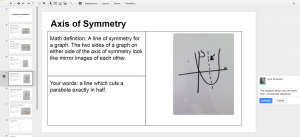
Ruth, it was so inspiring to speak with you at the second F2F. I’ve been voraciously reading your blog and intend to “borrow” your ideas. Thanks for taking the time to guide me in the right direction last weekend!