What worked this week? I finally got around to trying out one of my favourite in person learning activities – Socratic Seminars. Over the last few years, I have been experimenting with different discussion styles including, Parlay, Spider Web and Socratic Seminars. When we returned to school this September, I was wracking my brain to work out how I could adapt these to work in a hybrid learning environment. Here is what I came up with:
Parlay is a nice straight forward to engage both in-person and online learners, both in realtime and asynchronously. Here are the planning docs and rubric I use and modify for different purposes.
https://drive.google.com/drive/folders/1DQHTsYgZTugVMOHxvKGtx8LZpG6sAU8i?usp=sharing
Socratic Seminars are a little trickier, but once you have done a little set up, work well via a video conference (Google Meet etc.). I started by dividing students into teams of 3, then they worked on the shared research docs, adding ideas and considering their own together. Then I allowed 10-15 minutes for each round of discussion. During the discussion, students alternate between 3 roles – Active Contributor, Scribe and Peer Reviewer. This worked quite well, but ideally with a longer session, I would have set aside more time in between discussion rounds for reflection and peer feedback. If time allowed, then students could also complete the self-assessment form to set goals for the next discussion. Here are the templates:
https://drive.google.com/drive/folders/1TcMtadIGXkxe4W-nBzr8LO9f88afkLwx?usp=sharing
Finally, FlipGrid. I haven’t tried this yet because I think it would work best with a little lead in time (which I haven’t been able to shoehorn in yet!). Similar to the Socratic Seminar set up, you could set the research portion, then allow a few days for some asynchronous video posting, then bring things back together in class a week or so later. If your system allows for more asynchronous time during the day, with an opportunity for in person students to record, then it could work well over the course of half a day. If you try it, let me know how it goes – I am building up to this in a few weeks.
https://drive.google.com/drive/folders/1YNFNOHa4j8xxE_JpqinoQLVTeSXvGTpV?usp=sharing
I hope some of this is useful. It would be great to hear about other peoples’ experiences of engaging students via discussion in the hybrid / online world!
Laura
Retrieved from: https://www.pinterest.com%2Fpin%2F302796774942465817%2F&psig=AOvVaw1TfR80pj0WhTdrtz8mB9-F&ust=1602856733840000&source=images&cd=vfe&ved=0CAIQjRxqFwoTCOCSrOTgtuwCFQAAAAAdAAAAABAD
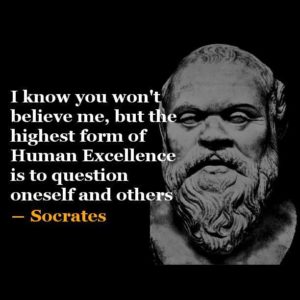
These were really great to read about Laura and some of them were new to me so I’m excited to check them out!
Have you ever tried a Harkness discussion? It’s a great way to also observe student conversation and I love it because it’s completely student driven.
https://perspected.wordpress.com/2016/12/10/how-to-harkness-strategies-and-advice/
Hi Robin,
Yes, I really enjoy the student driven aspect to these types of group discussion. It tends to bring up lots of interesting directions I had not even considered, also really helps with engagement. I have read a bout Harkness discussions before – they are similar to the Socratic Seminars which involve a little more scaffolding. I like the fact that they involve building collective understanding of a topic, rather than a more competitive debate style discussion. I have found that the Food for Thought questions help to break a topic down and guide discussion. Once students have practiced the format a few times, they can then begin to generate questions and provide the structure themselves. If you have more time, they could jump straight to this step, but it does take some teacher input about what makes for quality questions.
I would love to hear about any other techniques you enjoy using for discussion and student driven activities.
Thanks,
Laura
Hey @lross! Great post and thanks for sharing those great docs and ideas.
FlipGrid is great! I use it and will be trying out MixTapes for each of my students to show growth over time. I want them to watch their videos and use it as an analytical tool to figure out what next steps they want to take in their language learning. Have fun with it!
I’m getting back into Parlay but have been away from it. So far, it works well.
I’ll be writing a post this weekend about my experience with collaboration in the hybrid environment – but it mostly involves having students in class join breakout rooms with students who are remote synchronous. This only works if each student has headphones, which I buy for them in school stores if needed for $5. They collaborate through Jamboard, Google Docs and live discussion in small groups. So far it’s going well and students have been great with giving feedback on what is working and what isn’t.
I’m lucky enough to have an Ipad as well so if there are quick things to review, I can screen share the whiteboard feature through Zoom and have all students see what we’re working on.
More soon, and thanks for sharing!
Hi Derek,
Thanks for sharing – creating a mix tape is a great way for students to see how far they have come throughout a unit. I like the idea of Jamboards, but haven’t given it a go yet. That might be good for an experiment in the coming weeks too. Parlay is ok for more involved / longer assignments, but I more frequently use Google Question for quick single paragraph or half hour activities. We are a Google school, so using GMeets to share screens is very straightforward from any device. I look forward to reading about your use of breakout rooms – Google have just added this to GMeet as a new function too, so should streamline things.
Cheers,
Laura