Continuing on from my last post where I introduced the Grade 5s to the Creative Commons search tool, today I thought it would be interesting to share the student reflection process we completed at the end of the unit.
Image via Pixabay
When we complete work units, I will often sit down with the boys and have them tell me the process we went through to get to the final product. It’s always interesting for them to think back on all the steps because really, the projects are a lot of work and steps. I mean I don’t just tell the boys “Off you go and make a Powerpoint” and they get to work.
Prior to completing this project, the boys had worked in groups to re-write the story from the unit we had completed, using their imagination and creativity to personalise the play.
Using those sports discussed in their group stories as a starting point, they then worked to make a PowerPoint presentation about how to play each of these three sports.
Their presentation had to include:
- Text (from the script)
- Images (from Creative Commons)
- Audio (voice recordings)
Here’s an excerpt of the boys’ own words retracing the steps of their project using Creative Commons Search.
We learned about copyright ©
Why? To be aware of what is and isn’t ok to use according to the copyright on an image/ music/ videos etc…
Why is it important to know about copyright?
- Because respecting copyright is doing the right thing.
- Because everything that lives on the Internet isn’t just there for us to use, some of it is protected. It’s protected so that other people can’t use your work to make money off something they didn’t create.
- Because it’s not fair to take credit for something you didn’t do, not fair to make a profit from someone else’s work.
- Not respecting copyright is not legal.
- In a classroom situation, we don’t have to worry too much because our work is just for us, not commercial but once we are working in the real world, it does matter.
- So we can teach others about copyright – pass it on and have more people doing the right thing.
- So that we can develop good habits when we are working online.
All this is from the boys themselves, and I think this demonstrated a pretty decent understanding of why we need to be aware of copyright and why it’s important to “do the right thing”.
At the end of the reflection, I asked the boys to tell me about any specific challenges they had (with the entire project, not just with using the Creative Commons Search tool) and here’s some of their comments relating to using images from CC:
“Getting the URL the first time was hard”
“Following the instructions for how to list the source of the image (there were a lot of steps) was challenging”
“Making the links was hard because there were a lot of steps”
“The most challenging part was searching the images because there was less of a selection [than Google Images]”
“Making the links was hard (even with instructions)”
“Making the links was challenging because it was complicated with copying and pasting the URLs then making them look neat”
“The steps to making links were complicated.”
Ok, so MY learning from this activity shows me that:
- I need to find an easier, more clear way to explain the steps of making links.
- Very few boys complained about the smaller selection of images available in Creative Commons Search.
Interesting that so many boys found the “link creating” to correctly source their images so challenging but it just proves that it’s something they just need a little more practice in. Goodness knows that I create dozens of links in all kinds of documents every day so it’s definitely something that will be useful for them to know.
A suivre…
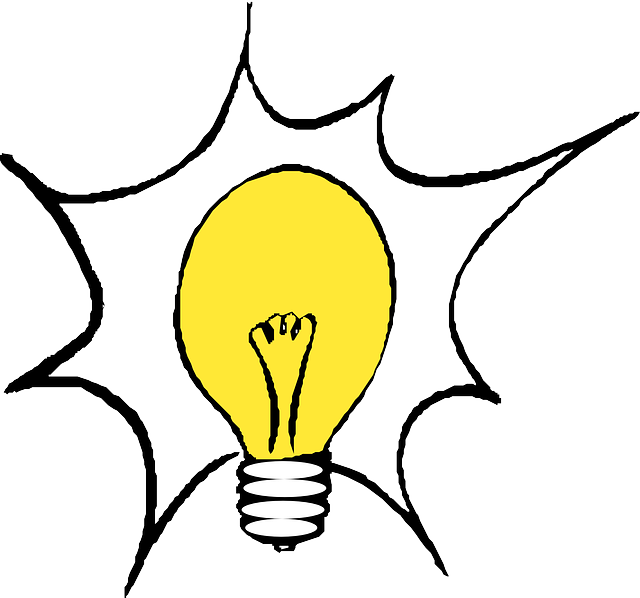
Mardi, I *heart* this reflection and your spotlight on the many misconceptions of digital citizenship when/where to teach it. Clearly our digital natives are open to accepting the responsibility, but what I found remarkable was your documentation of their openness to being creative within the perceived constraints of a “limited” selection of photos. This also reminds me of the fact that we should also be telling our students, “In those instances where you can’t find what you want, don’t be afraid to create it.”